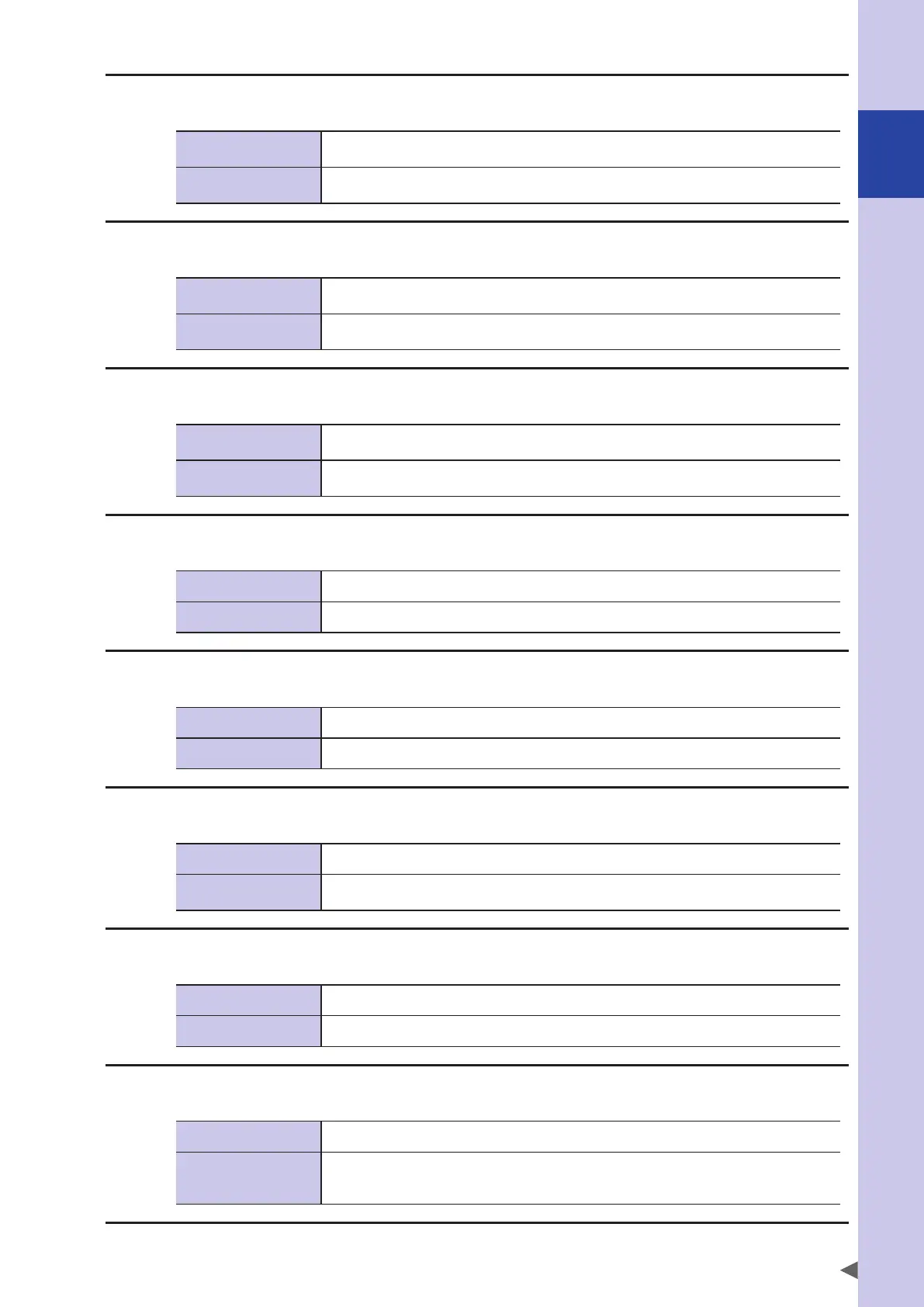A
Troubleshooting
A-47
14.212 : CMU is not ready
Code : &H000E &H00D4
Meaning/Cause
Sending the data from controller failed because the receiving prohibition status of the external
device continued for 10 or more seconds.
Action
• Replace the communications cable.
• Check that the flow control is normal in software processing for the external device.
14.220 : Too many Command characters
Code : &H000E &H00DC
Meaning/Cause
a. The online command character string in 1 line exceeded 255 characters.
b. The command statement created with a remote command exceeded 255 characters.
Action
a. Limit the number of characters in 1 line for an online command to 255 or less.
b. Check the command data of the remote command.
14.221 : No return code(C/R)
Code : &H000E &H00DD
Meaning/Cause
a. The character string in 1 line exceeded 255 characters.
b. C/R code (0Dh) was not added at the end of a single line.
Action
a. Limit the number of characters in 1 line to 255.
b. Add a C/R code (0Dh) at the end of a single line.
14.222 : No start code (@)
Code : &H000E &H00DE
Meaning/Cause
Starting code "@" is not added at beginning of a single line in the online command.
Action
Add starting code "@" at the beginning of the online command.
14.228 : Illegal port type
Code : &H000E &H00E4
Meaning/Cause
The communication port is not specified.
Action
Contact your distributor.
14.229 : Command stop timeout
Code : &H000E &H00E5
Meaning/Cause
Timeout occurred during sending/receiving through the communication port.
Action
• Check the communication port settings.
• Check the communication cable connection.
14.230 : Port is already open
Code : &H000E &H00E6
Meaning/Cause
The communication port is open.
Action
Check if the communication port has already been opened.
14.231 : Port open failed
Code : &H000E &H00E7
Meaning/Cause
Opening the communication port failed.
Action
• Check the communication port settings.
• Check the communication cable.
• Check if the communication port has already been opened.