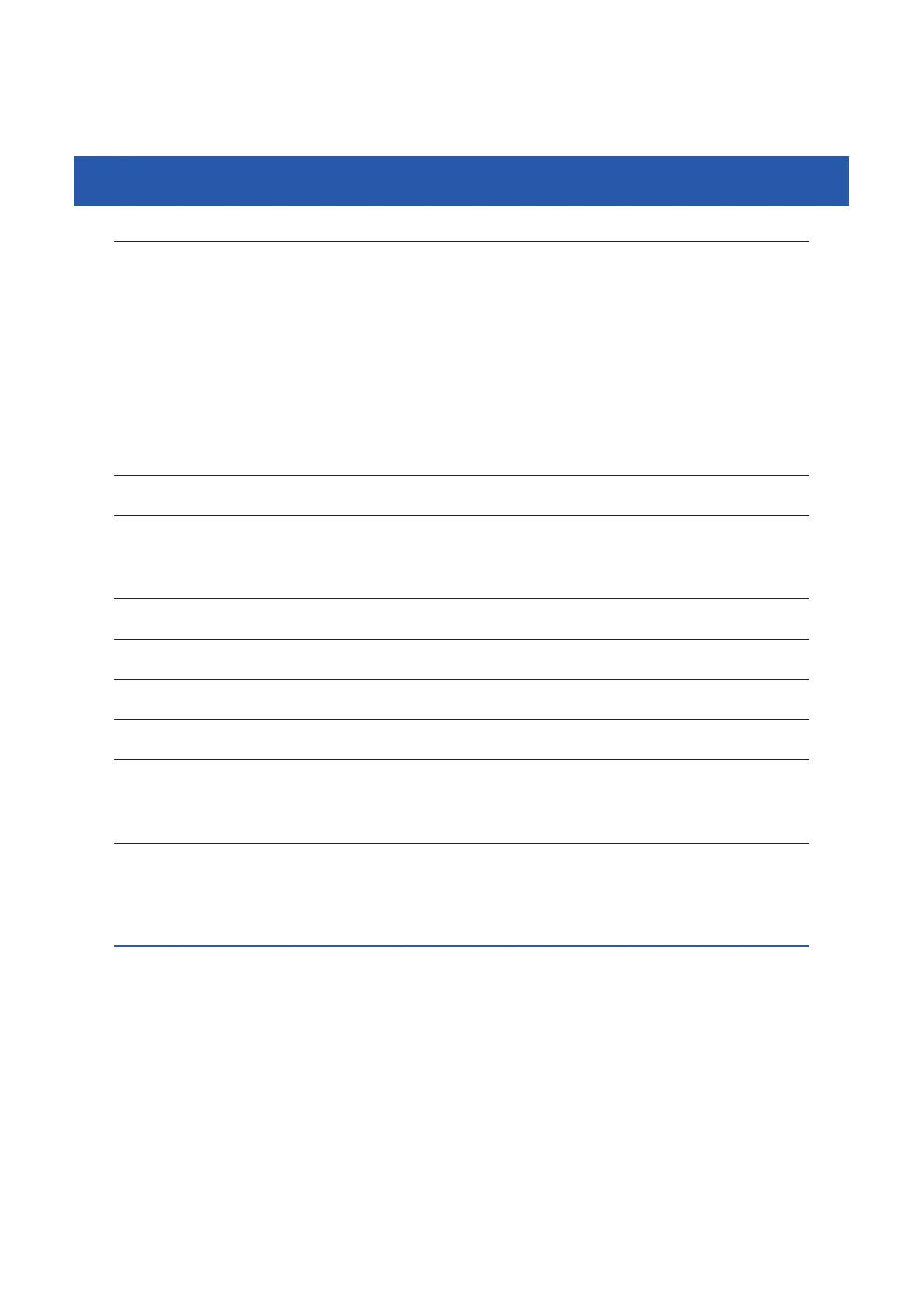C ONTENTS
YRCX
User’s Manual
T-3
3. Connecting to the power 3-3
3.1 Powersupplyandgroundterminals 3-3
3.2 ACpowerconnectorwiring 3-4
3.3 Consideringpowercapacityandgeneratedheatamount 3-5
3.4 Installing an external leakage breaker 3-6
3.4.1 Selecting condition 3-6
3.5 Installing a circuit protector 3-6
3.6 Installing an electromagnetic contactor 3-6
3.7 Installinganoiselter 3-7
3.8 Installing a surge absorber 3-7
4. Connecting the absolute battery 3-8
5. Robot connections 3-9
5.1 Connecting the robot cables 3-9
5.2 Noise countermeasures 3-10
6. Connecting the programming box 3-10
7. I/O connections 3-11
8. Connecting the regenerative shorting connector 3-11
9. Connecting the brake power supply 3-12
10. Precautions for cable routing and installation 3-12
10.1 Wiring methods 3-12
10.2 Methods of preventing malfunctions 3-13
11. Checking the robot controller operation 3-14
11.1 Controllerwiring 3-14
11.2 Wiring example of emergency stop circuit for operation check 3-15
11.3 Operation check 3-15
Chapter 4 I/O interface
1. I/O interface overview 4-1
1.1 ID settings 4-2
1.2 Powersupply 4-2
1.3 Powerconnectorwiringwork 4-3
1.4 Connector I/O signals 4-4
1.4.1 StandardspecicationI/Oconnectorsignallist 4-4
1.4.2 ExpandedspecicationI/Oconnectorsignallist 4-5
1.5 Connector pin assignment lists 4-6
1.5.1 StandardspecicationI/Oconnector 4-6
1.5.2 ExpandedspecicationI/Oconnector 4-6