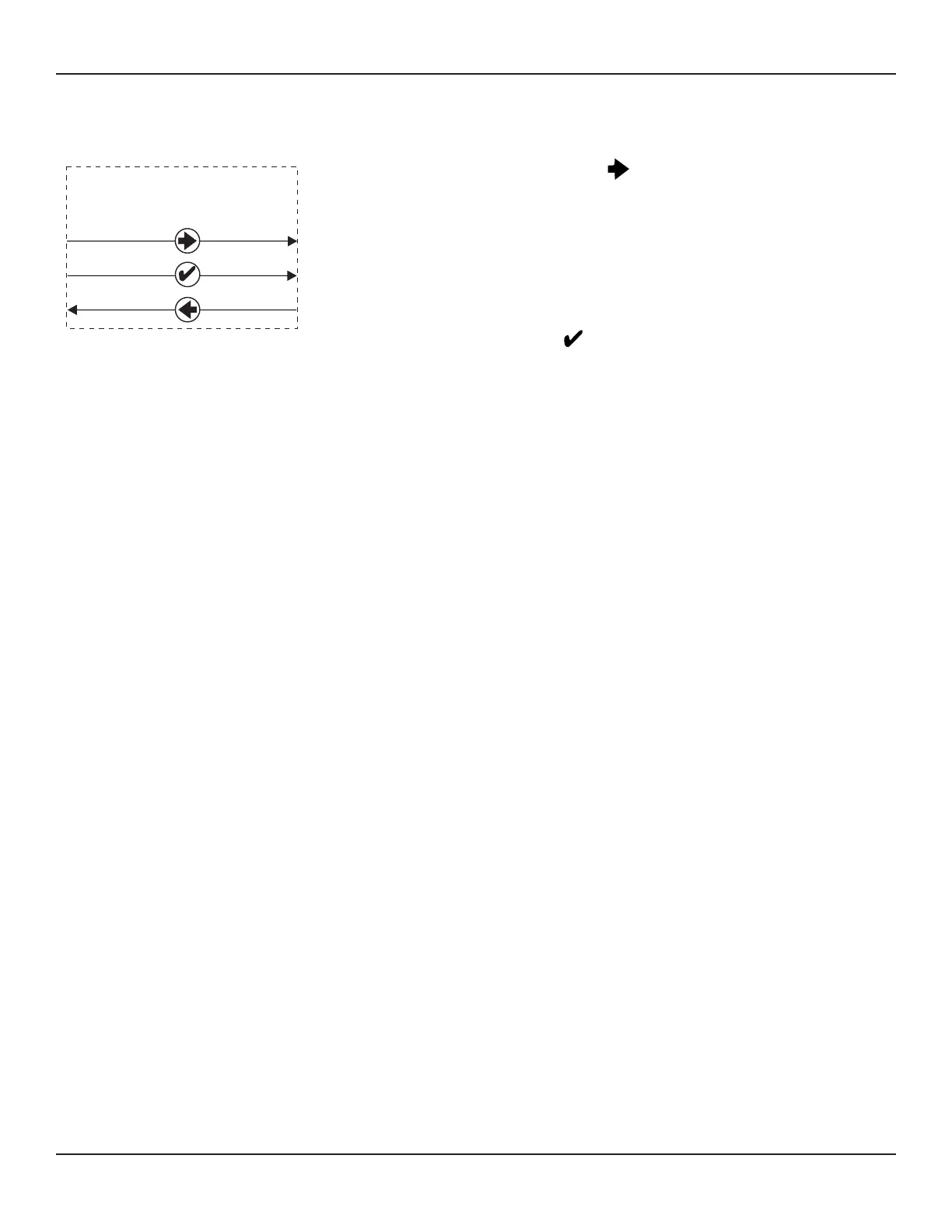F
-
4300 CLAMP
-
ON ULTRASONIC FLOW METER
ONICON Incorporated 727.447.6140 Page 45 onicon.com
Password Display Page
you to the password entry page if the password has been changed from the
default of 0000. This page comes directly before the programming menu, and is
meant to allow you the ability to prevent malicious programming changes after
deployment.
The password can be changed at any time by navigating into the programming
the password has been changed from the default, use the directional buttons to
change the digit values, then the to accept the password and move into the
programming menu.
--Password----------
Password 0000
4.4 RUN MODE PAGES (Continued)