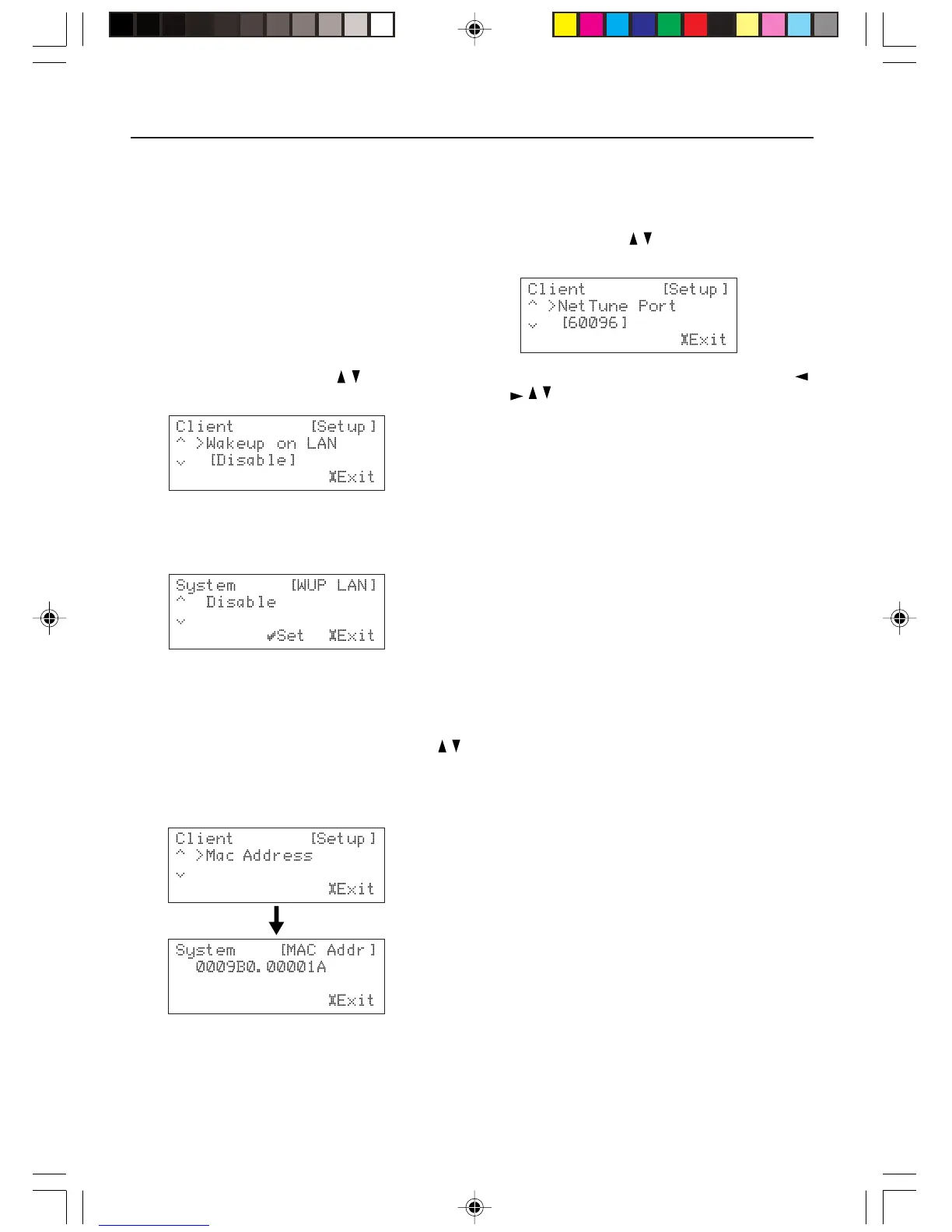62
Configuring Various Settings
• Specifying the NetTune port
From the “System” → “Ethernet Settings” →
“Client” setup menu, select “NetTune Port”
using the Cursor
/ button. Then press the
SELECT button.
Enter the NetTune Port using the Cursor /
/ / , and then press the SELECT button to
save the entered number.
Press the SETUP button again to confirm the
new setting.
• Turning on or off the WOL (Wakeup On
LAN) feature
WOL (Wakeup On LAN) allows you to turn
on or off the NC-500 from some other device
on the network.
This setting is reserved for future extension
and not currently available. Leave the setting
at its default, “Disable”.
From the “System” → “Ethernet Settings” →
“Client” setup menu, select “Wakeup on
LAN” using the Cursor
/ button. Then
press the SELECT button.
Select either “Eable” or “Disable”.
Press the SELECT button to confirm the new
setting.
• Checking the MAC address
Open the “System” → “Ethernet Settings” →
“Client” setup menu, and press the Cursor
/
button repeatedly to display the MAC address
of the NC-500 (the address specific to the
network-interface of NC-500).
The MAC address cannot be modified.
