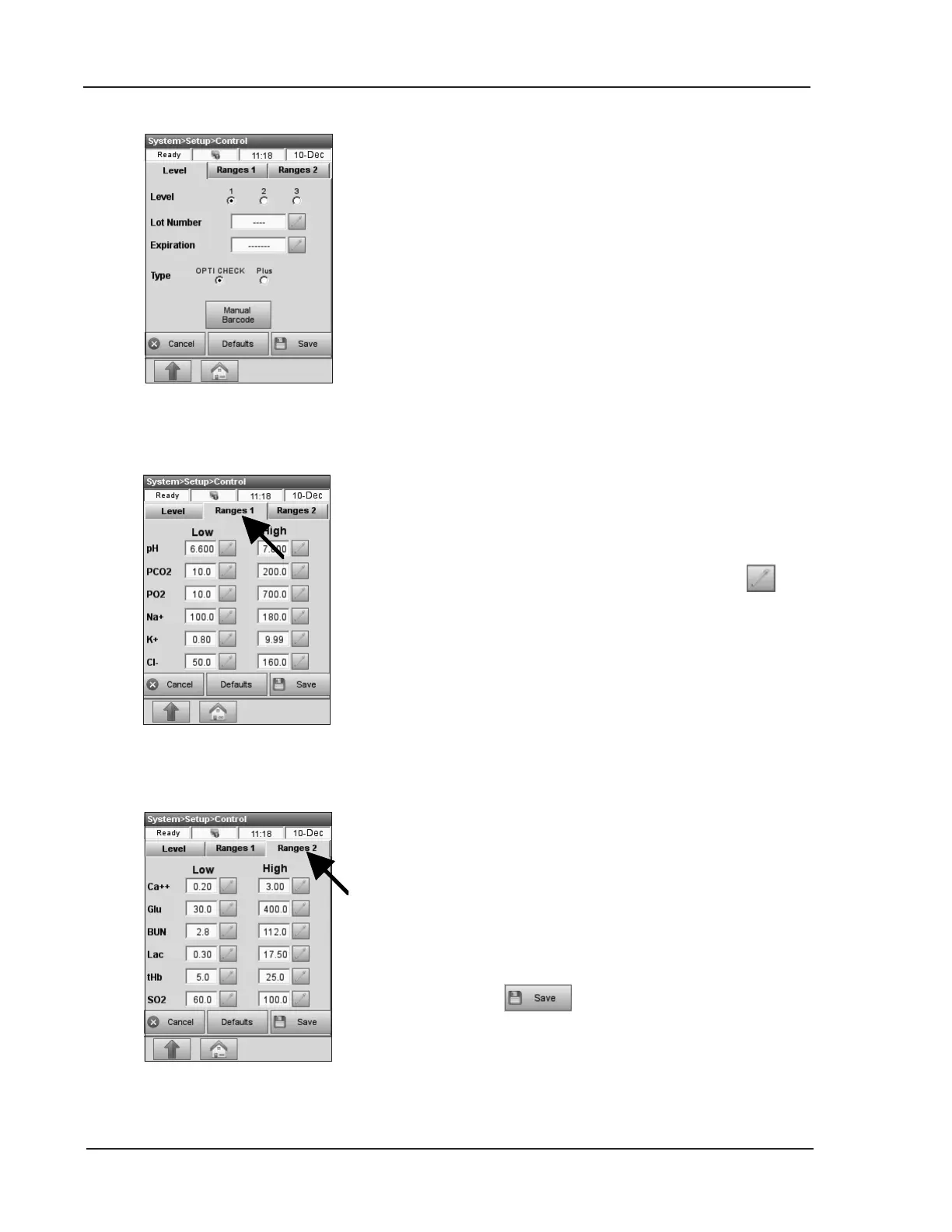3-4 Operator’s Manual – OPTI CCA-TS2
3 CUSTOMIZATION
5. Scan Barcode B when prompted. These two
bar codes contain all necessary lot information
for each level, and may be conrmed in the
subsequent screens.
6. When using OPTI CHECK PLUS, scan
Barcode C for the applicable level.
7. Conrm lot number, expiration date and control
type on the package insert supplied with the
control material (Fig. 3-8). If the bar code is
unavailable, press <Manual Barcode> and
enter the control information manually.
8
. Press the <Ranges 1> tab to conrm the assay
ranges on the package insert supplied with the
control material (Fig. 3-9).
If the bar code is unavailable, press the
button and enter the numbers using the keypad.
9. Press <Ranges 2> to go to the next display
to enter the ranges for all other measured
parameters available with this control material
(Fig. 3-10). Enter 0.0 for unassayed parameters.
• You will nd the assay ranges printed on
the data sheet in the box of control material.
Alternately you may develop your own
assay ranges from multiple measurements
according to your hospital’s procedures.
• Although it is recommended you review
all analyte assay ranges, you may press
at any time after the bar code is
scanned, and the ranges will be accepted
from the bar code.
To continue quality control programming, repeat the
above procedure for QC Level 2 and QC Level 3.
Fig. 3-8 Conrm Lot Information
Fig. 3-10 Conrm Assay Ranges
Fig. 3-9 Conrm Assay Ranges