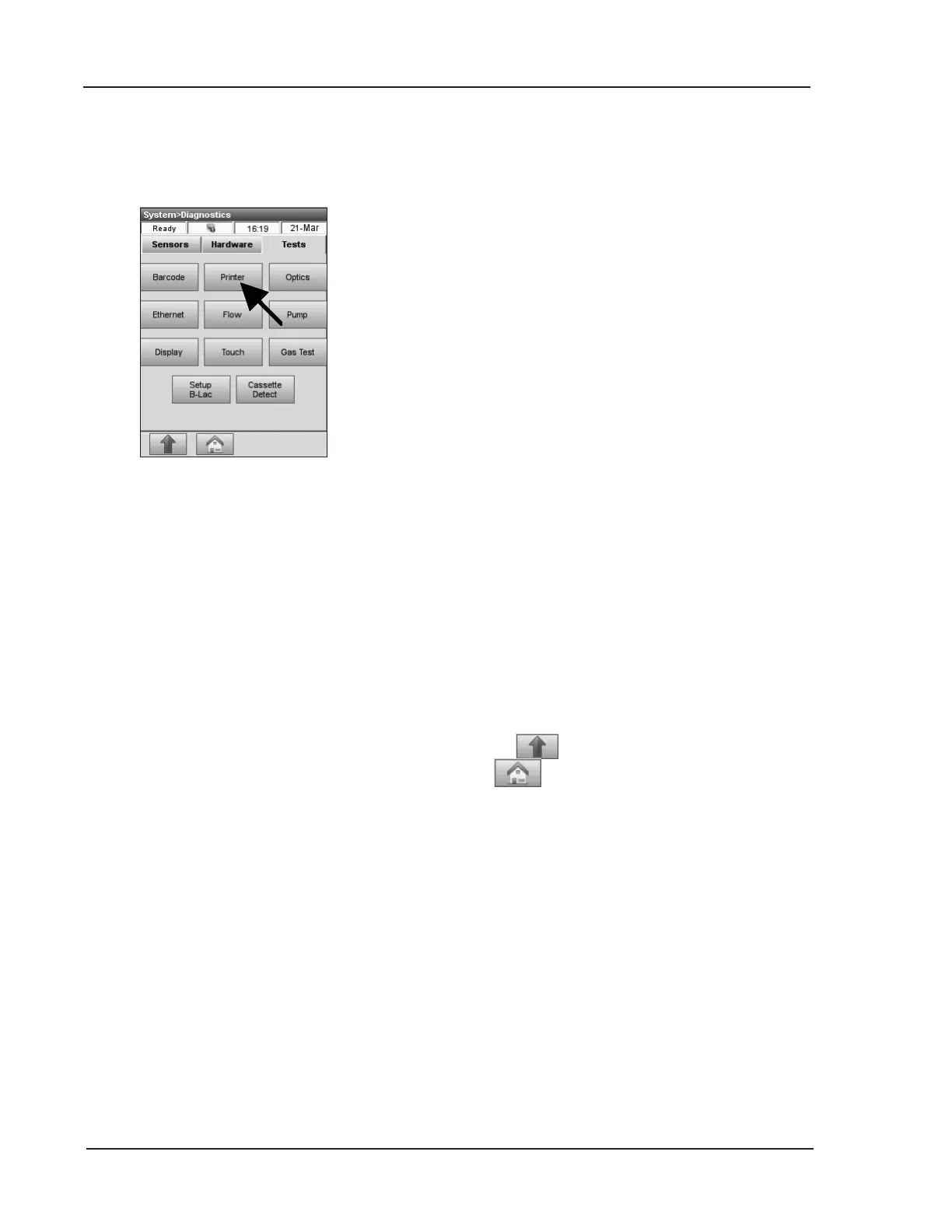8-24 Operator’s Manual – OPTI CCA-TS2
8 DIAGNOSTICS AND TROUBLESHOOTING
8.2.12 Checking the Printer
This diagnostic function lets you check for the
proper functioning of the built-in thermal printer.
To activate:
In the main menu, press <System Manager ->
Diagnostics>.
• Select the <Tests> tab.
•
Press <Printer> to start the test (Fig. 8-15).
• The printer will output a test print.
• Check if the alphanumeric printout is legible and
all the characters are properly printed.
If the printout is decient, your printer may need
replacement.
To replace the printer, follow the steps below.
• Turn the OPTI CCA-TS2 off.
• Remove the paper roll and pump cartridge.
• Unscrew the two thumbscrews holding the
printer in place.
• Pull printer up and out towards the paper tray.
• Disconnect the cable from the receptacle.
• Install the new printer in reverse order.
• Press
to return to the <System> screen
or
to return to the main menu.
Fig. 8-15 Printer Test