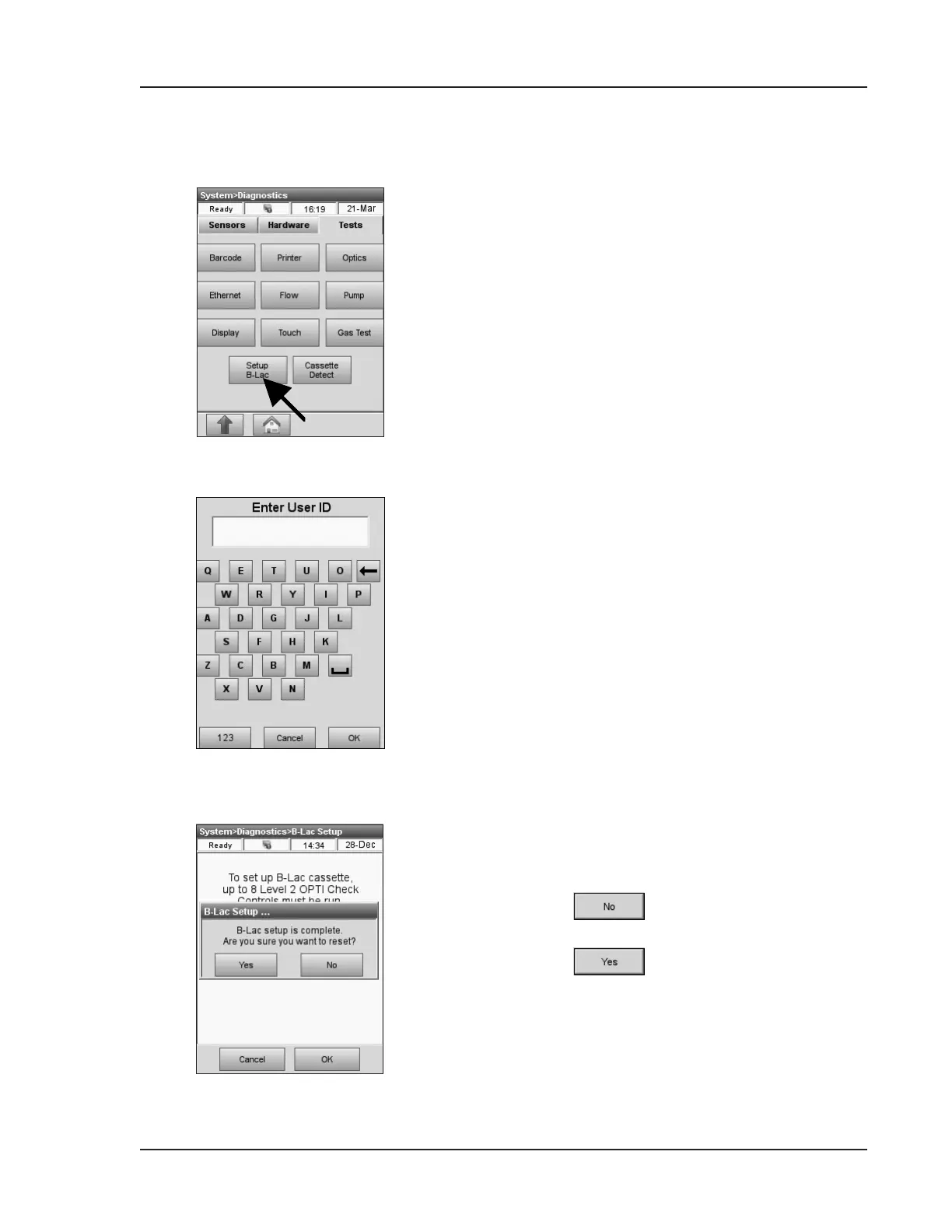Operator’s Manual – OPTI CCA-TS2 8-31
8 DIAGNOSTICS AND TROUBLESHOOTING
8.2.20 Setting up the B-Lac Cassette
The <B-Lac Setup> menu is used to enable
the running of lactate cassettes. The B-Lac setup
procedure only has to be performed once on your
analyzer. The setup will permanently enable
B-Lac cassettes on your analyzer. The setup is not
cleared by power loss, software upgrades, reset, or
otherwise clearing the analyzer’s database.
Contact Customer Service to order a B-Lac Setup
Kit, BP7657, free of charge.
This is not a troubleshooting procedure.
Call Technical Support for further assistance.
In the main menu, press <System Manager ->
Diagnostics>.
• Select the <Tests> tab.
•
Press <Setup B-Lac> (Fig. 8-35).
•
Enter the security information if enabled
(Fig. 8-36). Information on security functions
can be found in Section 3.2.3.
NOTE: Bar-codeduserIDsmaybeenteredfrom
thisscreenusingthebarcodescanner.
This message (Fig. 8-37) is displayed if lactate is
already set up.
•
Press to keep the current settings and
cancel the setup process.
•
Press to start the setup process.
Fig. 8-35 B-Lac Setup
Fig. 8-37 B-Lac Setup
Fig. 8-36 Enter User ID