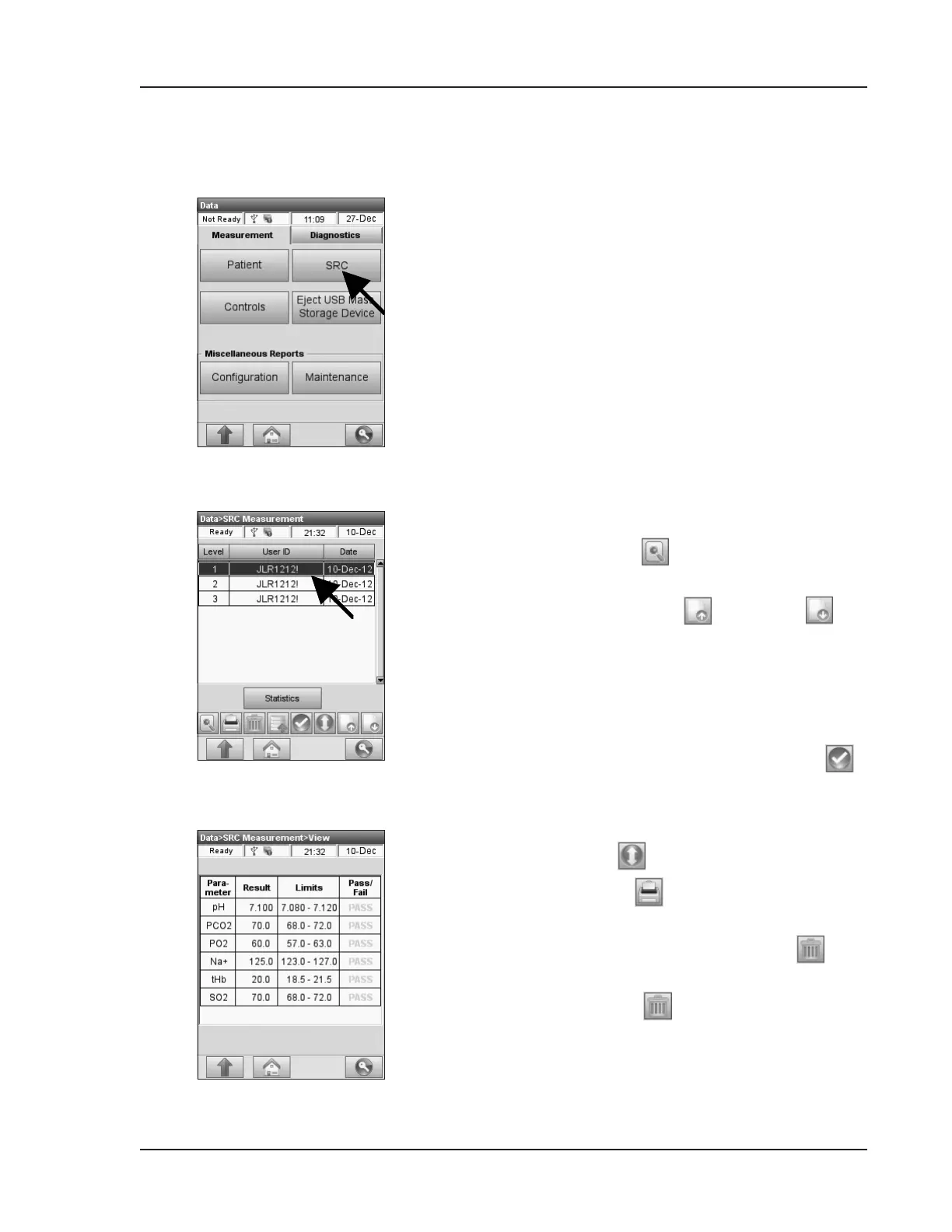Operator’s Manual - OPTI CCA-TS2 6-3
6 DATA MANAGEMENT
6.1.2 SRC Measurement Reports
Fig. 6-5 Select SRC
Fig. 6-6 SRC Measurements
Fig. 6-7 View SRC Results
The <Data Manager> menu allows you to print
out SRC reports and statistical information.
You can print out individual SRC results, groups of
SRC results, or all the results in memory.
In the default setting, SRC reports are set to print
automatically after each measurement.
Information on how to change these settings can be
found in Section 3.2.4.1.
1. To print an SRC report, select <Data
Manager> in the main menu.
2. On the <Measurement> tab, select <SRC>
(Fig. 6-5).
3. In the <Data - SRC Measurement> screen
(Fig. 6-6), select a measurement and press the
<View> button
to display the measurement
results (Fig. 6-7).
4. Use the <Previous> and <Next>
buttons to display the previous or next page of
measurements.
5. To print individual results, highlight the desired
measurement (Fig. 6-6).
6. To print groups of results, highlight the rst
measurement to be printed, press <Mark>
and select the last measurement to be printed.
All the measurements in between will be
selected.
7. Press <All> to select all results.
8. Press <Print> to print your selection.
9. Records can be deleted from the database by
marking them and pressing <Delete> .
NOTE: Ifyoudonothavepermissiontodelete
records,the buttonwillnotbeactive.
