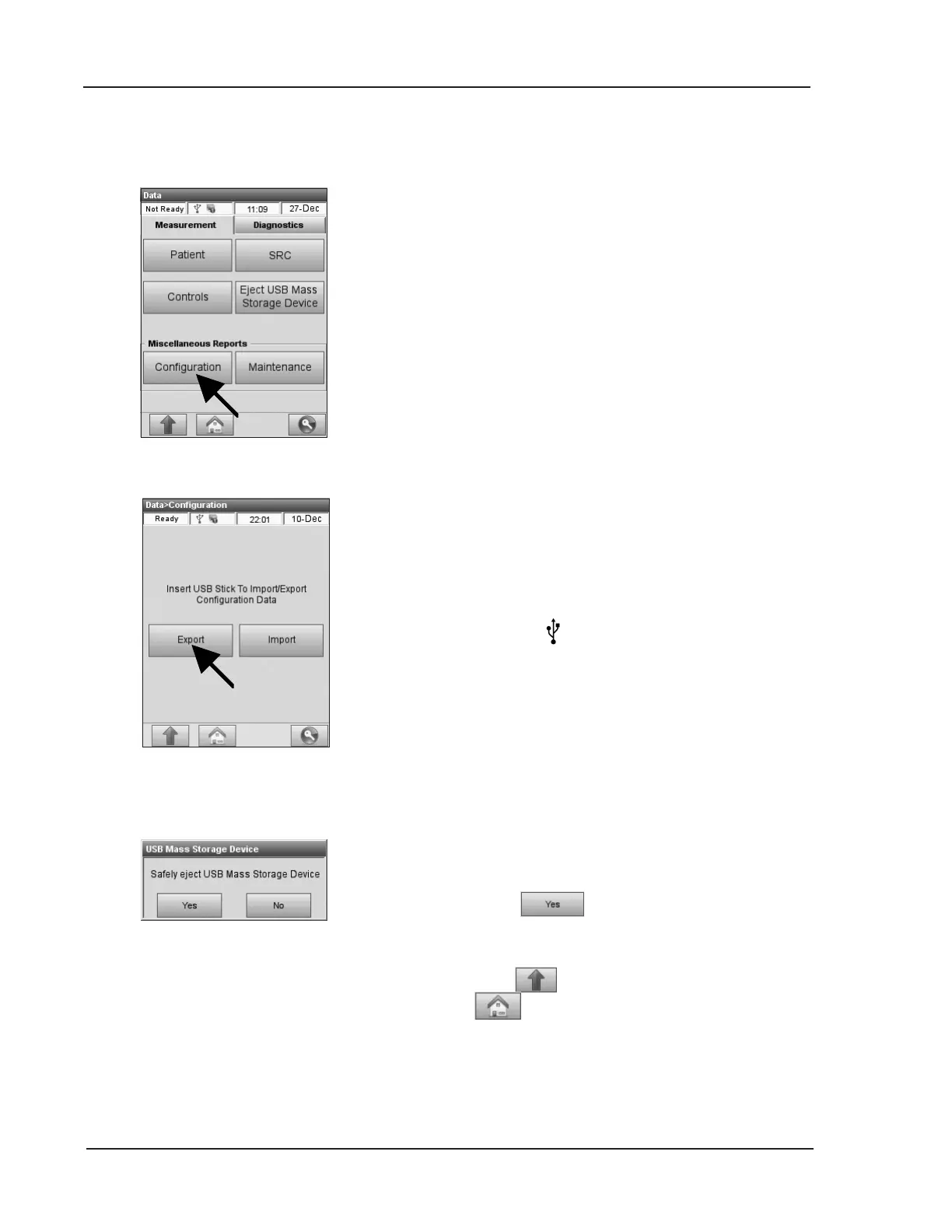6-14 Operator’s Manual - OPTI CCA-TS2
6 DATA MANAGEMENT
6.4.2 Exporting Conguration Data
You can use this function to import or export
conguration data to an XML le. It includes all
setup information which can be imported into any
instrument.
1. To import or export conguration data, select
<Data Manager> in the main menu.
2. On the <Measurement> tab, select
<Conguration> (Fig. 6-35).
3. Insert a USB device and select <Export> or
<Import> as desired (Fig. 6-36).
4. To remove the USB device safely, touch the
USB icon in the status bar at the top of
the screen or the button <Eject USB Mass
Storage Device> (Fig. 6-35).
5. You will be asked to eject the USB device safely
(Fig. 6-37).
6. Select to remove the device.
An acknowledgement screen will be displayed
when it is safe to remove the device.
7. Press
to return to the <Data> screen or
to return to the main menu.
Fig. 6-35 Conguration
Fig. 6-36 Insert USB device
Fig. 6-37 Eject USB device