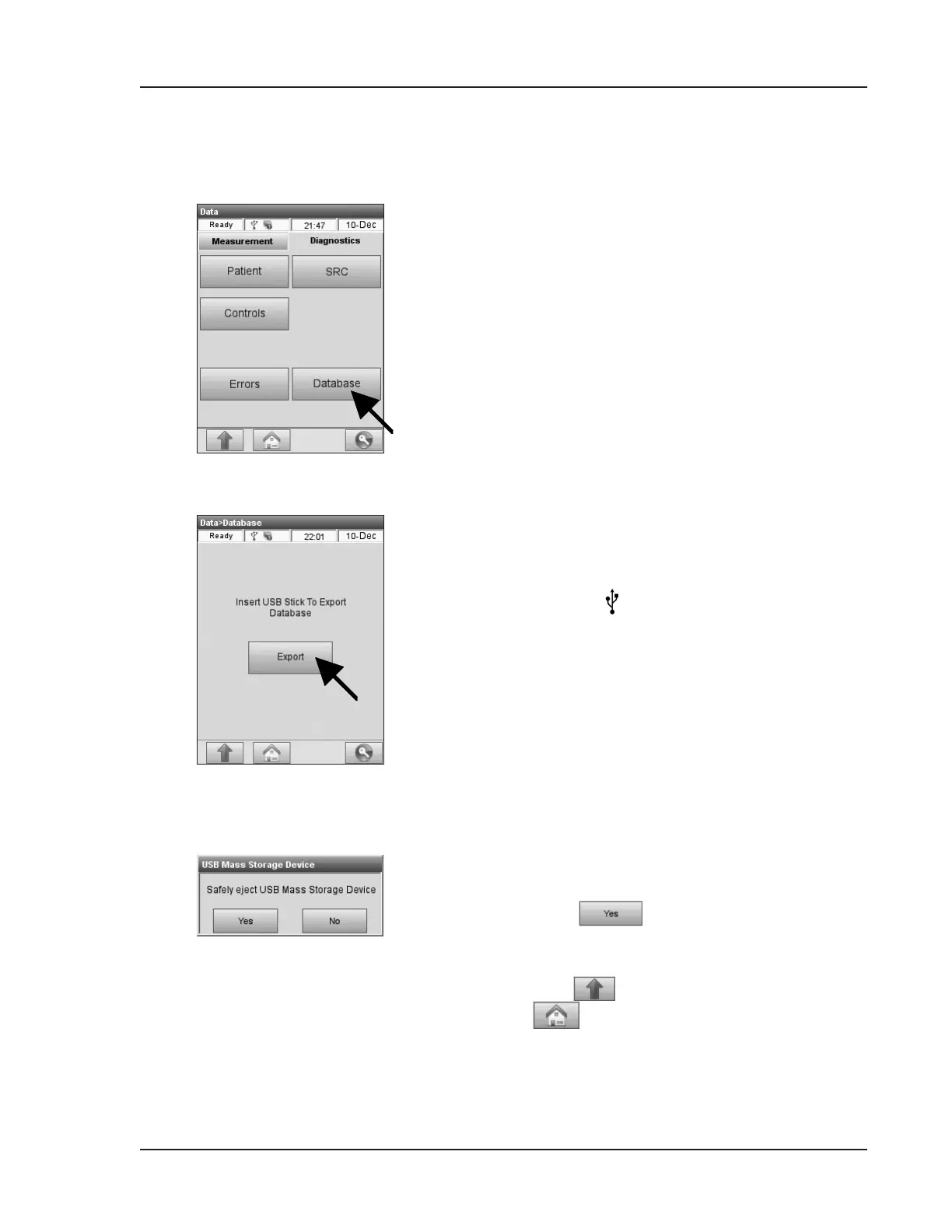Operator’s Manual - OPTI CCA-TS2 6-15
6 DATA MANAGEMENT
6.4.3 Exporting the Database
Fig. 6-38 Select Database
The database option will export the database to
removable media when selected.
1. To export the database, select <Data
Manager> in the main menu.
2. Press the <Diagnostics> tab and select
<Database> (Fig. 6-38).
3. Insert a USB device and select <Export>
(Fig. 6-39).
4. To remove the USB device safely, touch the
USB icon
in the status bar at the top of the
screen (Fig. 6-38).
5. You will be asked to eject the USB device safely
(Fig. 6-40).
6. Select to remove the device.
An acknowledgement screen will be displayed
when it is safe to remove the device.
7. Press
to return to the <Data> screen or
to return to the main menu.
Fig. 6-39 Insert USB device
Fig. 6-40 Eject USB device
