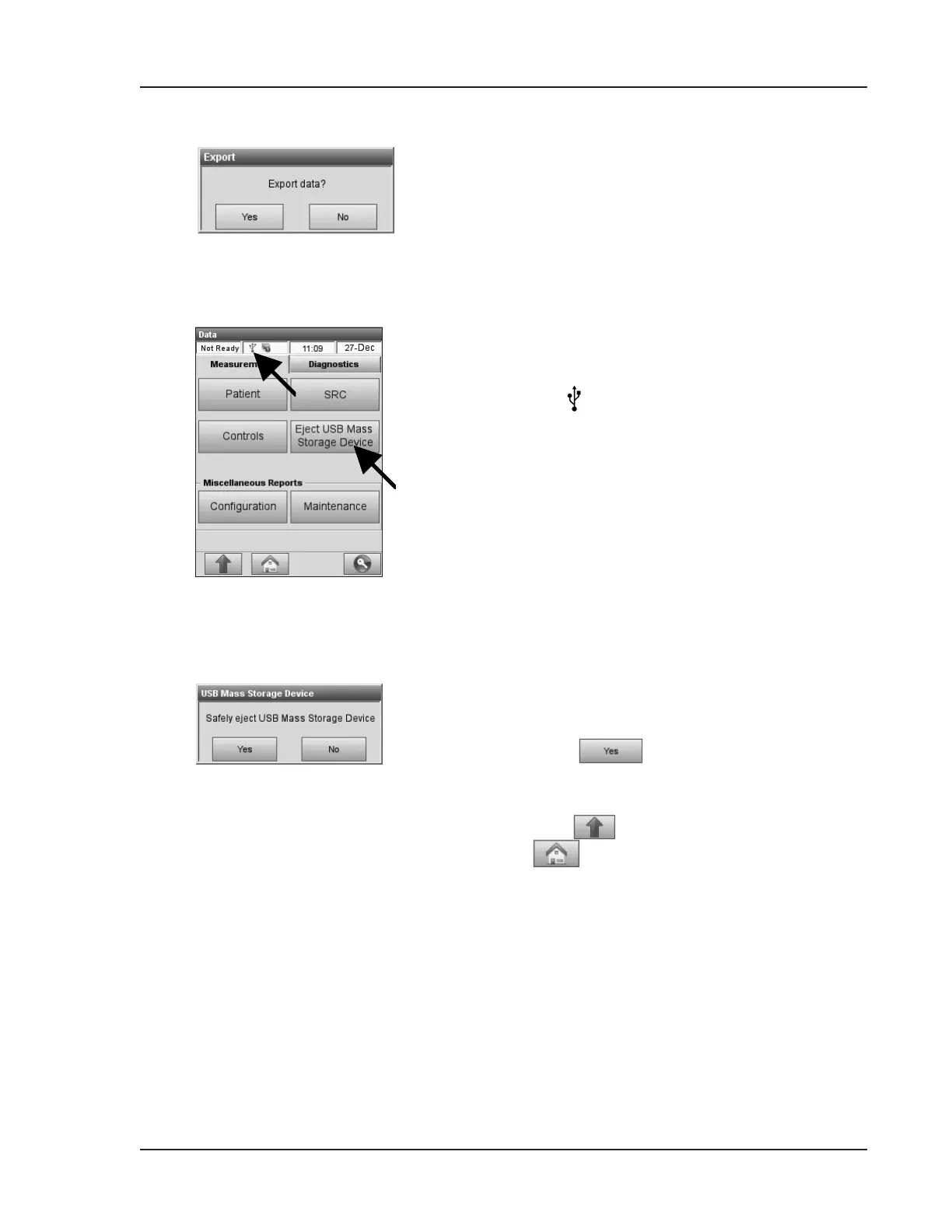Operator’s Manual - OPTI CCA-TS2 6-13
6 DATA MANAGEMENT
Fig. 6-32 Export Selected Data
4. A message will be displayed asking you to
conrm your choice (Fig. 6-32).
5. After exporting to a USB device, touch the USB
icon in the status bar at the top of the screen
or the button <Eject USB Mass Storage
Device> to remove the USB device safely
(Fig. 6-33).
6. You will be asked to eject the USB device safely
(Fig. 6-34).
7. Select to remove the device.
An acknowledgement screen will be displayed
when it is safe to remove the device.
8. Press to return to the <Data> screen or
to return to the main menu.
Fig. 6-33 Eject USB device
Fig. 6-34 Eject USB device