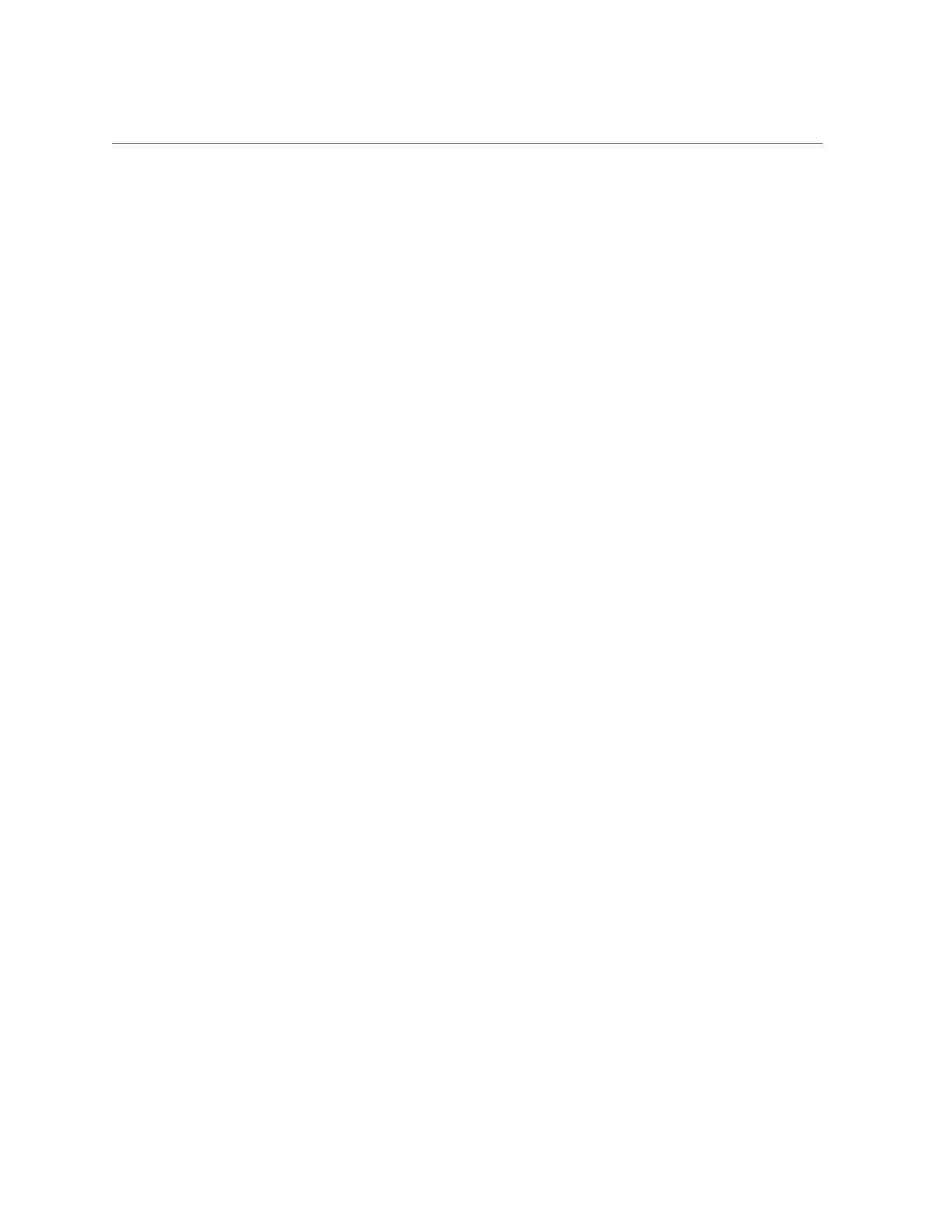Index
183
memory DIMM fault
ODA (original version),24
motherboard
ODA X3-2/X4-2,14
ODA X5-2,11
ODA X3-2/X4-2,14
ODA X5-2,11
OK
ODA (original version),20
Over Temperature
ODA (original version),17
power supplies
ODA X3-2/X4-2,14
ODA X5-2,11
Power/OK
ODA (original version),17
Ready to Remove
ODA (original version),17, 21
rear component failure
ODA (original version),17
server node rear Locate
ODA (original version),22
server node rear Locate push to test
ODA (original version),22
server node rear Power/OK
ODA (original version),22
server node rear Ready to Remove
ODA (original version),22
server node rear Service Required
ODA (original version),22
Service Required
ODA (original version),17, 20, 21, 21
SP OK/Fault
ODA (original version),17
storage and boot drives
ODA (original version),21
storage devices
ODA X3-2/X4-2,14
ODA X5-2,11
storage shelf back panel
ODA X3-2/X4-2,16
ODA X5-2,13
storage shelf front panel
ODA X3-2/X4-2,12, 15
M
memory See DIMMs
motherboard
updating TLI information after replacement
ODA X3-2/X4-2/X5-2,88
motherboard assembly
installing replaceable components
ODA (original version),134
removing replaceable components
ODA (original version),133
replaceable components on
ODA (original version),132
ODA X3-2/X4-2/X5-2,87
servicing
ODA X3-2/X4-2/X5-2,87
N
network ports
naming and boot order
ODA (original version),158
O
Option ROM settings
configuring
ODA (original version),166
Oracle Integrated Lights Out Manager (Oracle ILOM)
server node power off procedures
ODA (original version),31
ODA X3-2/X4-2/X5-2,27
server node power on procedures
ODA (original version),142
ODA X3-2/X4-2/X5-2,138
SP reset,146
used as diagnostic tool,145
P
Pc-Check,145
PCIe cards
clearing faults
ODA (original version),77
configurations supported
ODA (original version),76
installing in PCIe riser