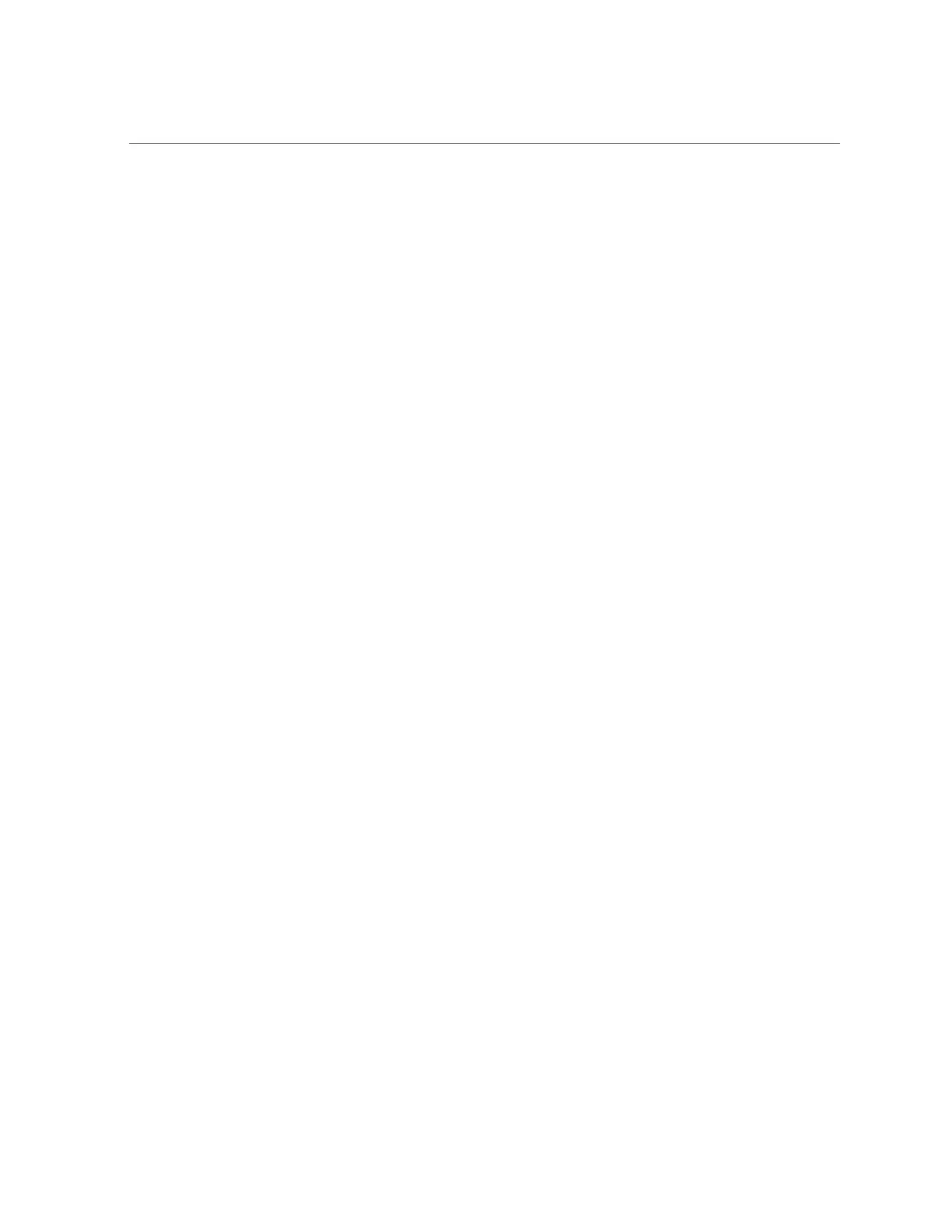Index
182 Oracle Database Appliance Service Manual • February 2016
FRUs
removal that requires system power off,87
G
graceful shutdown
server node
ODA (original version),31
ODA X3-2/X4-2/X5-2,27
H
hard disk drives
install boot drive
ODA (original version),53
installing
ODA (original version),51
remove boot drive
ODA (original version),52
removing
ODA (original version),50
replacing in server node
ODA (original version),48
replacing in storage shelf
ODA X3-2/X4-2/X5-2,41
server node
ODA X3-2/X4-2/X5-2,39
slot numbering and supported types
ODA (original version),48
storage and boot drive status indicators
ODA (original version),21
HBA
installing the primary HBA
ODA (original version),81
primary and secondary cards
ODA (original version),76
removing the primary HBA card
ODA (original version),80
heatsink
cleaning
ODA (original version),97
host bus adapter (HBA) cables
installing in primary HBA
ODA (original version),125
installing in secondary HBA
ODA (original version),127
removing from primary HBA
ODA (original version),124
removing from secondary HBA
ODA (original version),126
servicing SAS cables
ODA X3-2/X4-2/X5-2,87
hotswap components,39
ODA (original version),28
server node
ODA (original version),47
ODA X3-2/X4-2/X5-2,39
I
I/O module
replacing in ODA storage shelf
ODA X3-2/X4-2,45
ILOM See Oracle Integrated Lights Out Manager
L
LEDs
AC OK
ODA (original version),21
Activity
ODA (original version),21
CPU fault
ODA (original version),24
DC OK
ODA (original version),21
Ethernet ports
ODA (original version),25
fans
ODA X3-2/X4-2,14
ODA X5-2,11
fans status
ODA (original version),20
Fault Remind Power Good
ODA (original version),24
general status
ODA X3-2/X4-2,14
ODA X5-2,11
internal server node
ODA (original version),24
Locate
ODA (original version),17