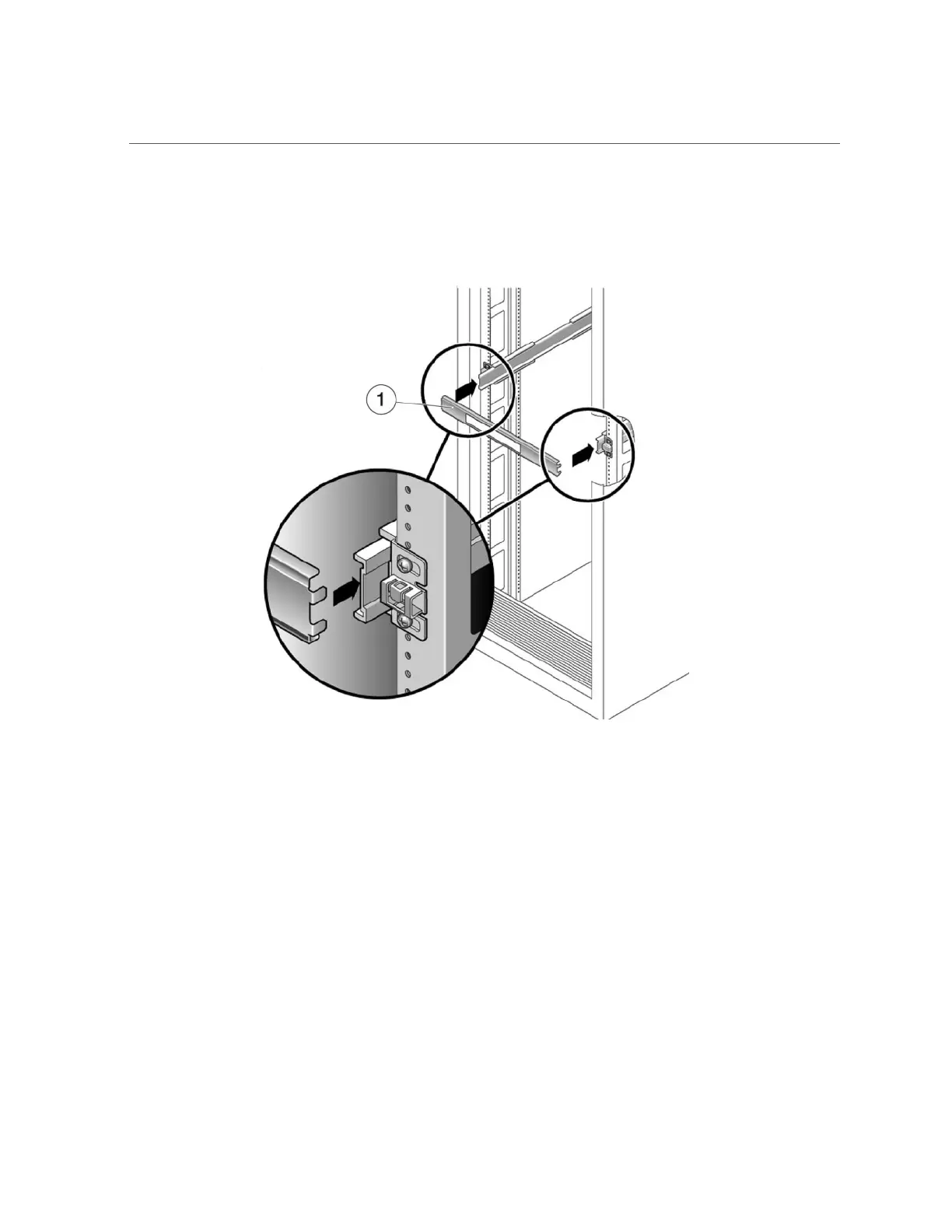Installing a 7x20 onto the Rack Slide Rails
4.
From the front of the rack, set the proper width of the rails with the rail-width
spacer (1).
5.
Tighten the screws on the brackets.
6.
Remove the spacer and confirm that the rails are attached tightly to the rack.
7.
Lower the rack stabilization and anti-tilt devices if you have not already done so.
8.
Push the slide rails into the slide rail assemblies in the rack as far as possible.
9.
Raise the chassis so that the back ends of the mounting brackets are aligned
with the slide rail and insert the chassis into the slide rails, pushing the chassis
slowly, until the mounting brackets meet the slide rail stops (~12 in or 30 cm).
You will hear an audible click.
162 Oracle ZFS Storage Appliance Installation Guide • December 2016
