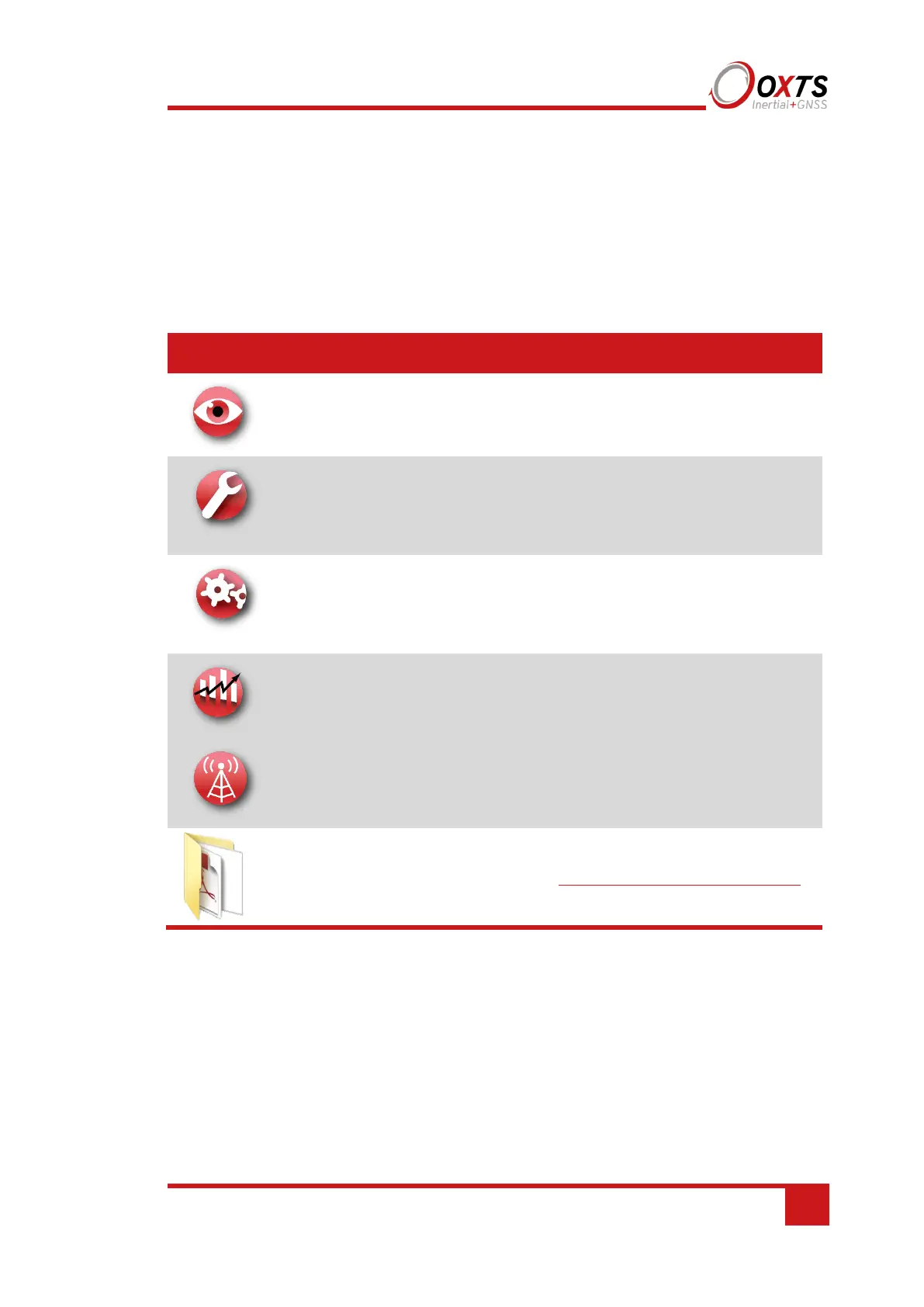29
Software installation
Included with every RT is a USB memory stick containing the software package
NAVsuite. This package contains a number of programs required to take full advantage
of the RT’s capabilities. Table 10 lists the contents of NAVsuite.
Table 10. NAVsuite components
Icon Software Description
NAVdisplay Used to view real-time data from OxTS products via
Ethernet or a serial port. It can also be used to transmit
special commands and replay logged data.
NAVconfig Used to create, send, and receive configurations from
OxTS products. As configurations vary between
products there is no manual for NAVconfig. The
options relevant to the RT products are covered in this
manual on page 49.
NAVsolve
Used to download raw data files from the RT and post-
process the data. The configuration can be changed
and differential corrections can be applied before the
data is reprocessed. It can export NCOM, XCOM and
CSV file formats.
NAVgraph
Used to graph NCOM, XCOM and RCOM files
created in post-process. It can display graphs, cursor
tables and map plots and data can be exported in CSV
or KML (Google Earth) format.
NAVbase Used to configure and manage RT-Base S and GPS-
Base base stations, which can be used to achieve RTK
integer level position accuracy.
Manuals
This folder contains PDF versions of relevant OxTS
manuals. Other manuals can be downloaded from the
OxTS website, http://www.oxts.com/support/manuals/
.
To install NAVsuite, insert the USB memory stick and run NAVsetup.exe. Follow the
onscreen instructions to install the software. By default, the installer creates the program
files in C:\Program Files (x86)\OxTS on 64 bit operating systems or C:\Program
Files\OxTS on 32 bit operating systems.
The first time some OxTS applications are run, a firewall warning message similar to
that shown in Figure 2 may be triggered. This is because the program is attempting to
listen for, and communicate with, OxTS devices on the network. The firewall must be