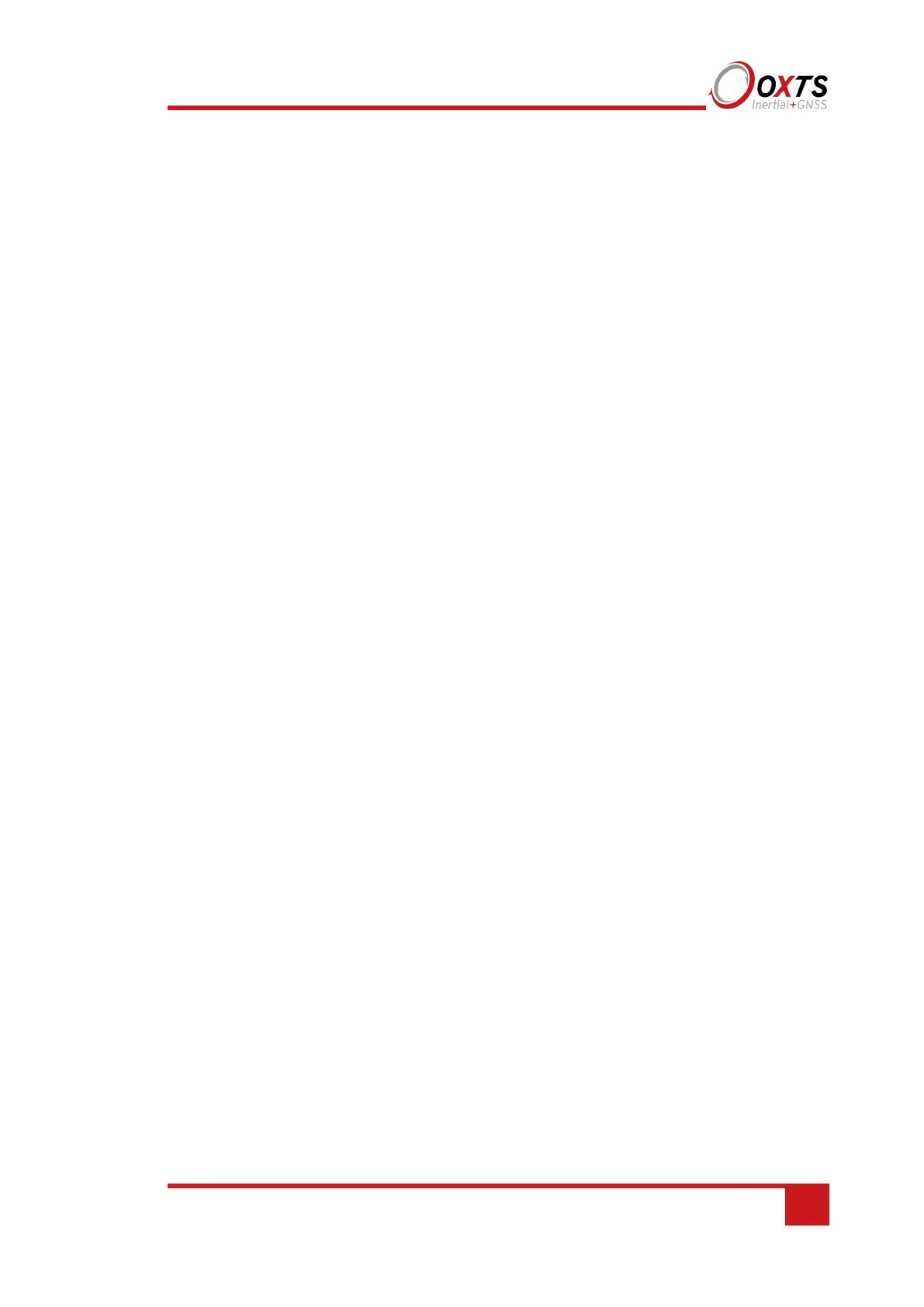53
Configuring the RT
To obtain the best results from your RT it will be necessary to configure the RT to suit
the installation and application before using it for the first time. The program NAVconfig
can be used to do this. This section describes how to use NAVconfig and gives additional
explanations on the meanings of some of the terms used.
It is only possible to change the RT configuration using Ethernet. It is necessary to have
the Ethernet on your computer configured correctly in order to communicate with the RT
and change the settings. See the section “Ethernet configuration” on page 43 for more
information.
Overview
In order to give the best possible performance, the RT needs to know the following
things:
• The orientation of the RT as it is mounted in the vehicle.
• The position of the primary GNSS antenna compared to the RT.
• The orientation of dual antennas (if applicable) compared to the RT.
• The position of the rear wheels (or non-steering wheels) compared to the RT.
• Some environment parameters.
The RT can work out many of these parameters by itself, but this takes time. Measuring
the parameters yourself and configuring the RT reduces the time taken to achieve full
specification.
In particular, RT products can calculate the position of the GNSS antenna. This works
well when using a base station to achieve 1 cm accuracy, but can take hours with less
accurate positioning modes. It is best to measure the position of the GNSS antenna to an
accuracy of 10 cm or better.
If the RT has been running for some time, it will have improved the measurements. It is
possible to read these improved measurements into NAVconfig, commit them to the RT,
then use them next time you start the system. If you move the RT from one vehicle to
another it is essential you return to the default configuration rather than using parameters
that have been tuned for a different vehicle.