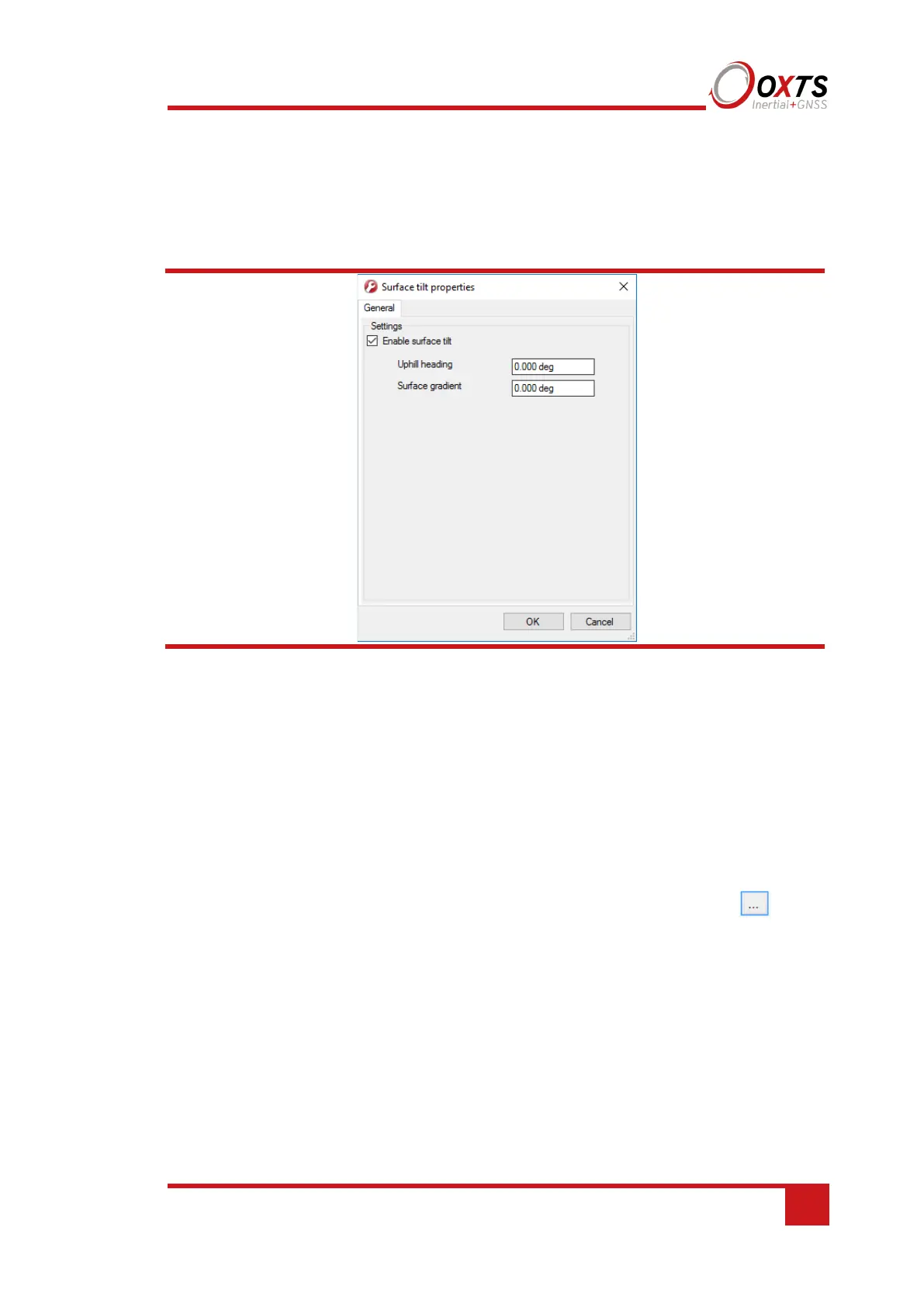93
angles. NAVconfig can be used to configure the surface’s angle if it has been measured
already. Figure 43 shows the Surface tilt properties window.
Figure 43. NAVconfig Surface tilt properties window
Enter the heading (compared to true north) of the uphill direction and the gradient of the
surface.
The RT does not change the roll and pitch outputs because of these settings. Instead there
are additional outputs, surface roll, surface pitch and surface heading that are output and
the transformation is applied to these outputs. Note that for surfaces with a small gradient
the surface heading is almost the same as heading.
Coordinate system
The RT can output position relative to different coordinate frames. Click the button
to open the properties window, shown in Figure 44.