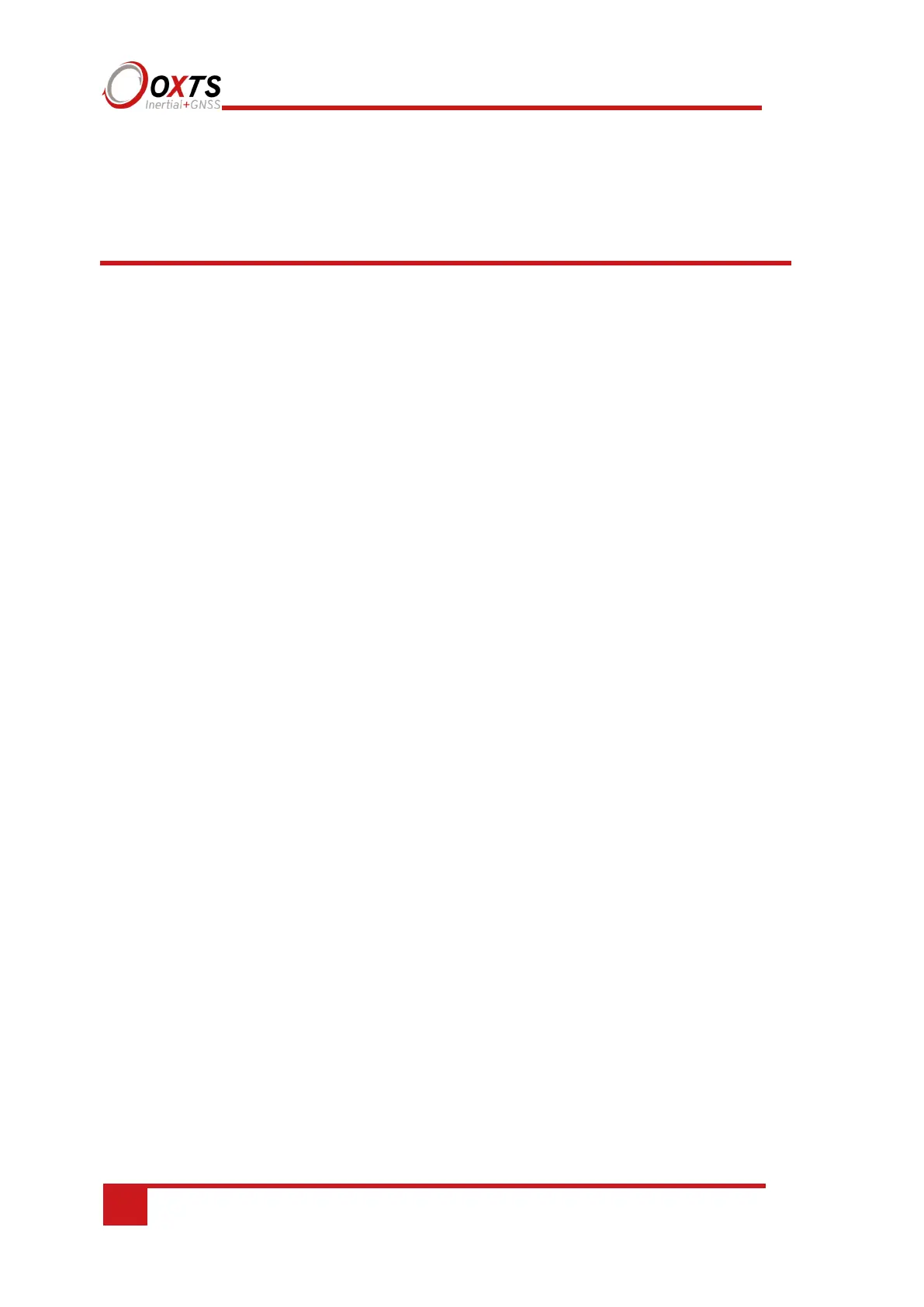78
Oxford Technical Solutions
Very tight The option assumes the heading of the vehicle does not change by more than 0.3°
while the vehicle is stationary. The recovery is fast if the heading of the vehicle
does not change but will be slow if the vehicle turns before it moves. This option
can cause problems during the warm-up period if the vehicle remains stationary
for a long time and then drives suddenly.
Note: The heading of most vehicles does change if the steering wheel is turned while the vehicle is
stationary. Junctions and pulling out of parking spaces are common places where drivers turn the steering
wheel while not moving.
Garage mode
Adjustment: select a predefined value from the drop-down list.
The Garage mode option is used to stabilise the RT’s outputs when GNSS is not
available. For example, GNSS can be blocked when the vehicle returns to the garage to
have some modifications. Without Garage mode enabled, the RT may drift too far and
may not be able to recover.
When Garage mode is active, the RT applies a gentle velocity update and assumes that
the vehicle is stationary. This keeps the roll, pitch and velocity within acceptable limits
while the RT has no GNSS. With heading lock also enabled, the RT can also keep the
heading accurate while stationary.
When using this option, try to keep the vehicle’s movement inside the garage to a
minimum and exit the garage through the same door the car entered.
Initialisation speed
Adjustment: select a predefined value from the drop-down list, or type in a value.
If static initialisation has not been enabled, the RT will need to be initialised by driving
forwards in a straight line to initialise the heading to the track angle. The initialisation
speed is the speed at which the vehicle must travel to activate the initialisation.
The default initialisation speed is 5 m/s. However, some slow vehicles cannot achieve
this speed. For these vehicles adjust the initialisation speed to a different value.
If a speed less than 5 m/s is selected then care should be taken to make sure that the RT
is travelling straight when it initialises.
Displace output
Adjustment: click … button to open properties window.
The RT can displace or move its outputs to another location in the vehicle. This simulates
the RT being mounted at the new location, rather than at its actual location. This function
displaces all of the outputs (position, velocity, acceleration) to this new location.