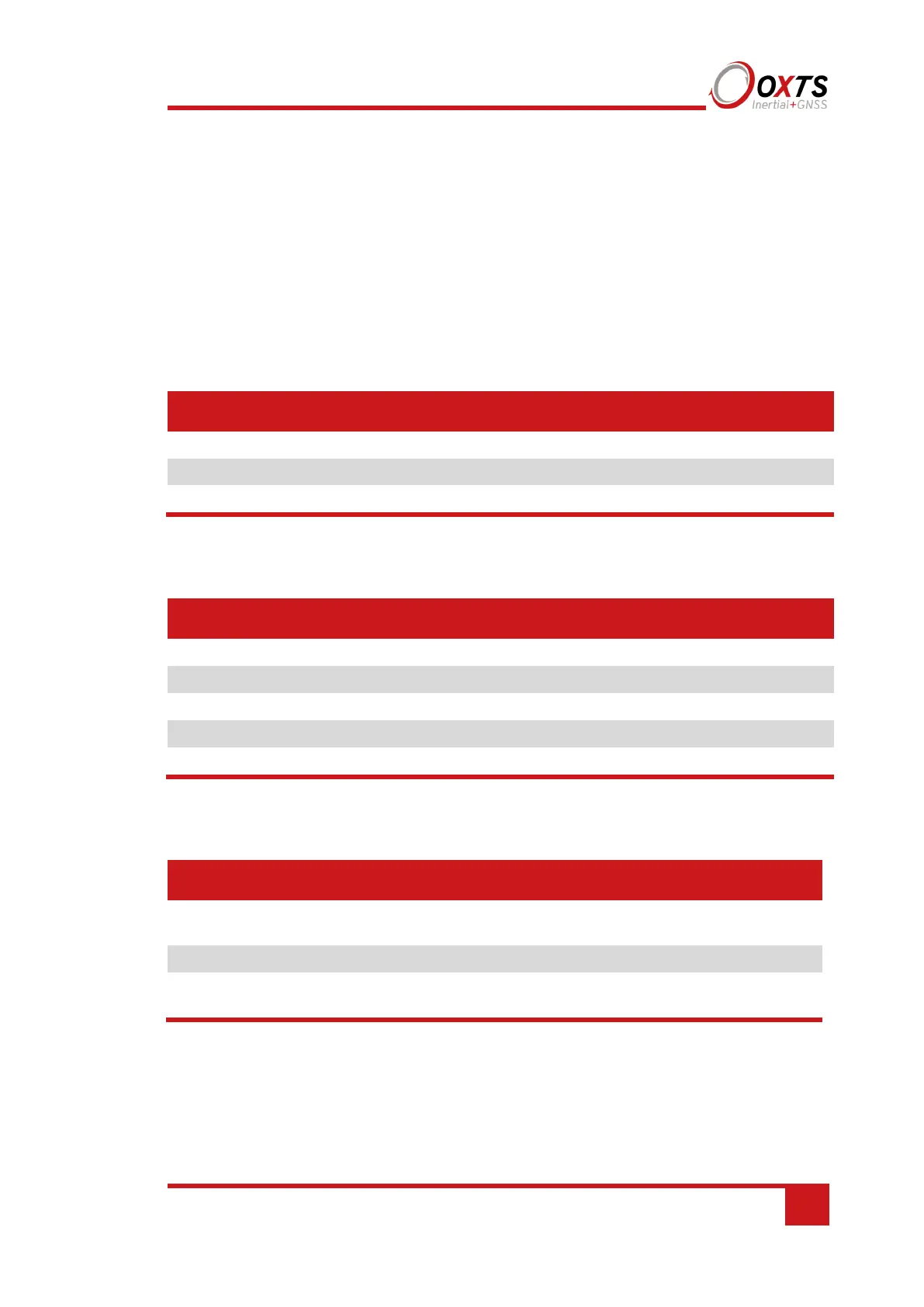35
LED definitions
The front panel of the RTs has some LEDs that give an indication of the internal state of
the system and are designed to provide enough feedback so that a laptop does not need
to be connected. They can be used for some simple operational checks on the system.
Table 13 and Table 14 give a description of each LED on the RTs. Table 15 to Table 19
list the precise meanings of the states of each LED.
Table 13. RT2000 LED descriptions
Name Description
SDNav Strapdown navigator state
Pos/Head Position solution (single antenna) or heading solution (dual antenna) from GNSS
Pwr Power and communication
Table 14. RT3000/RT4000 LED descriptions
Name Description
SDNav Strapdown navigator state
Position Position solution (only on single antenna systems)
Heading GNSS heading solution (only on dual antenna systems)
GPS Self-test
Power Power and communication
Table 15. SDNav LED states
Colour Description
Off The operating system has not yet booted and the program is not yet
running. This occurs at start-up.
Red-green flash The RT is asleep. Contact OxTS support for further information.
Red flash The operating system has booted and the program is running. The GNSS
receiver has not yet output a valid time, position, or velocity.