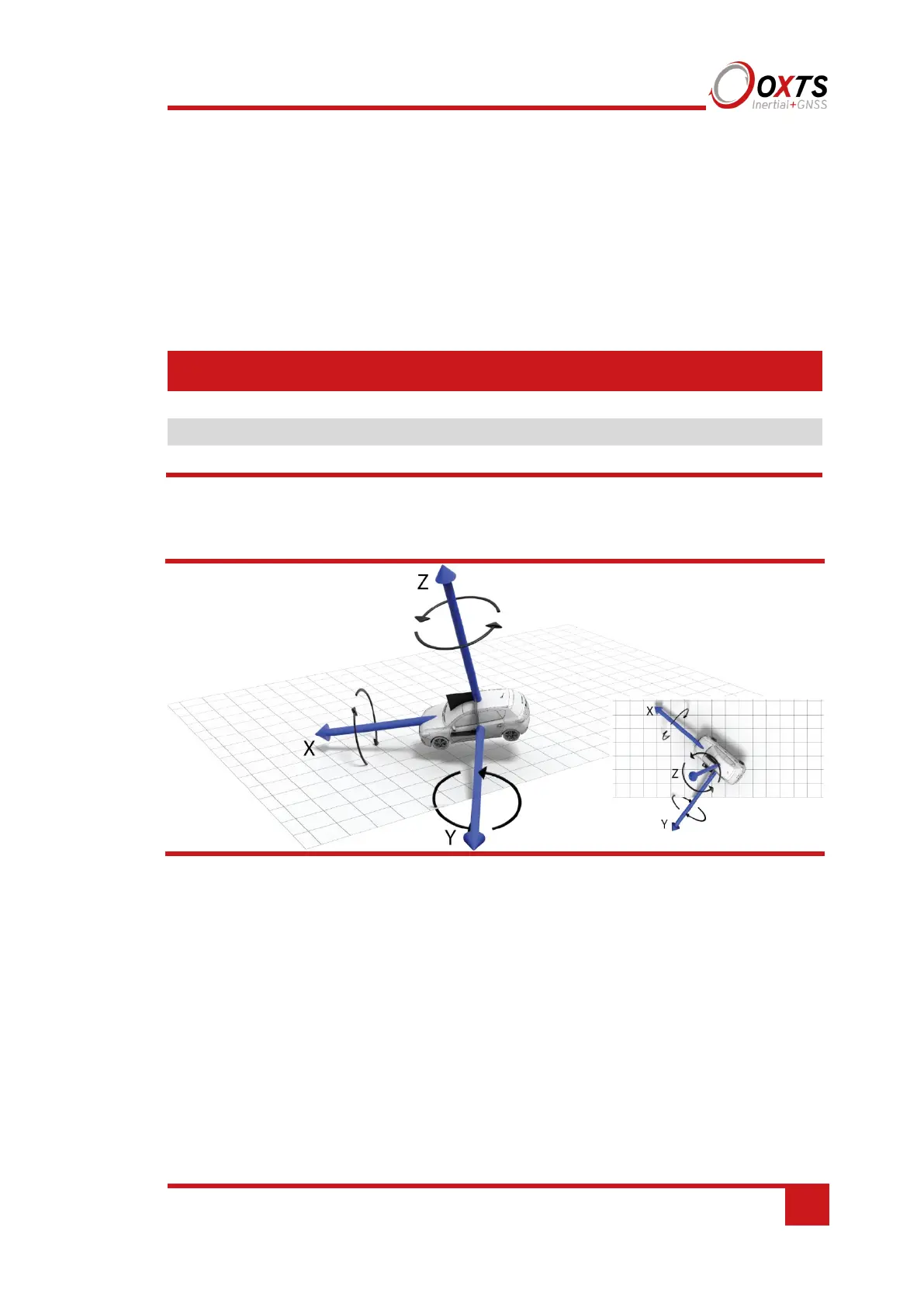43
ISO 8855 vehicle system
The ISO 8855 vehicle system is attached to the body of the vehicle. At rest, the X-axis
points forwards horizontally and is parallel to the vehicle’s longitudinal axis. The Y-axis
is perpendicular to the longitudinal axis and points left. The Z-axis is orthogonal to the
X- and Y-axes. Definitions are listed in Table 26 and shown in Figure 12.
Table 26. ISO 8855 vehicle system
Axis Description
X This is the forward direction of the car.
Y This is the left direction of the car.
Z This is the up direction of the car.
Figure 12. ISO 8855 vehicle system
The ISO vehicle frame is attached to the vehicle and rotates with it in all three axes. The X-axis remains
parallel to the vehicle’s heading, while the Y-axis points to the left and is perpendicular to the vehicle’s
vertical plane of symmetry.
Ethernet configuration
To configure the RT for unrestricted data transmission it is necessary to use the Ethernet
connection. The operating system at the heart of the RT products allows connection to
the unit via FTP. The use of FTP allows the user to manage the data logged to the unit;
files can be downloaded for reprocessing and deleted to make space for future files.
Configuration files for alternative configurations require FTP to put the configuration
files on to the RT. The default username and password are both ‘user’.