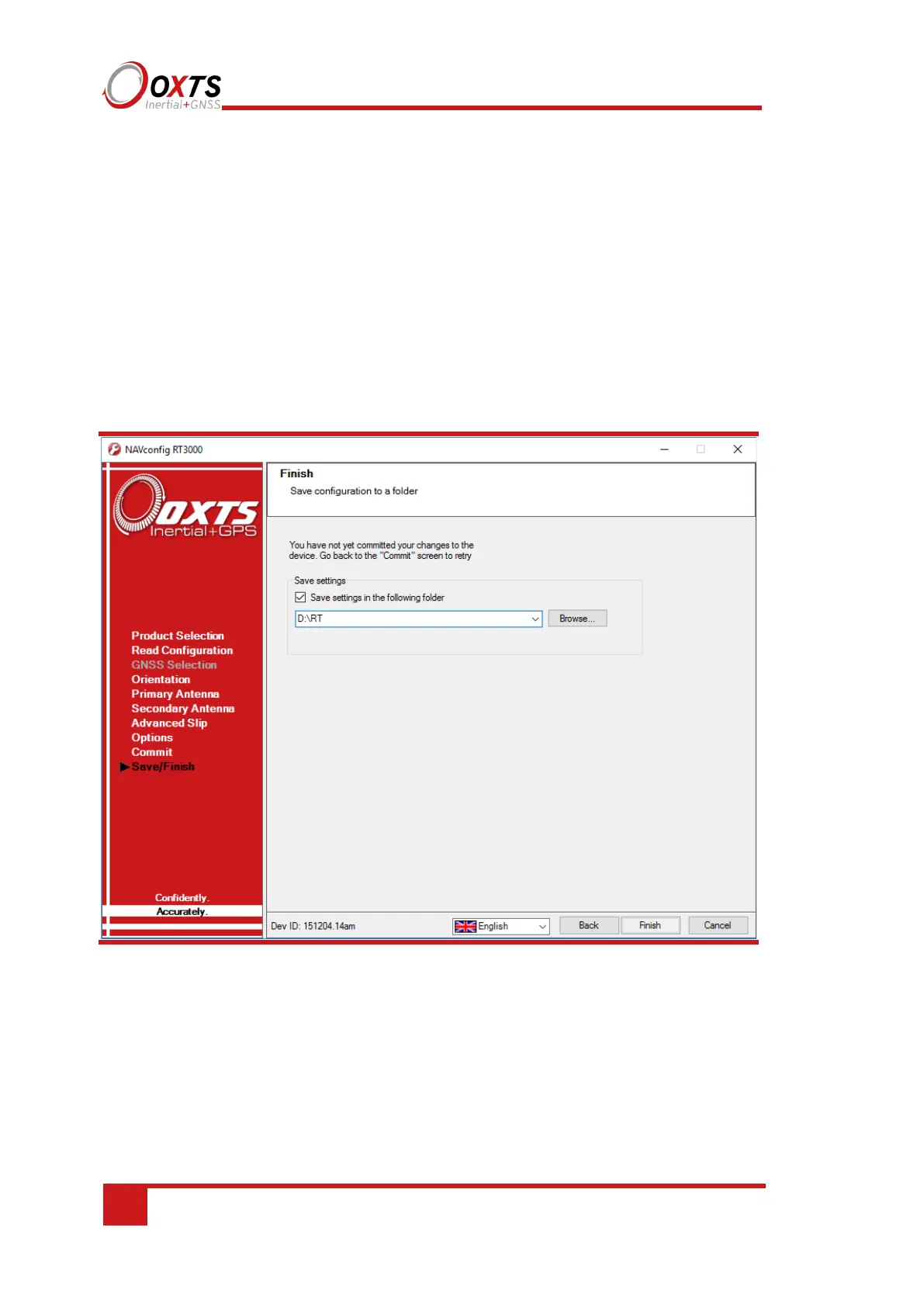96
Oxford Technical Solutions
Press Commit to save the configuration in the RT. This will automatically reset the RT
so the changes take effect. It will be necessary to initialise and warm-up the RT again
after the changes have been applied.
Saving the configuration and finishing
Before finishing it is possible to save a copy of the configuration in a folder on the
computer. This can then be loaded next time. The Save/Finish page also confirms if the
settings have been committed successfully or not. Figure 46 shows the Save/Finish page.
Figure 46. NAVconfig Save/Finish page
To save a copy of the configuration in a local folder check the Save settings in the
following folder box and use Browse… to select a folder. The configuration has a
number of files associated with it so it is recommended to create a new folder. Click
Finish to save the configuration to the selected folder and close NAVconfig.