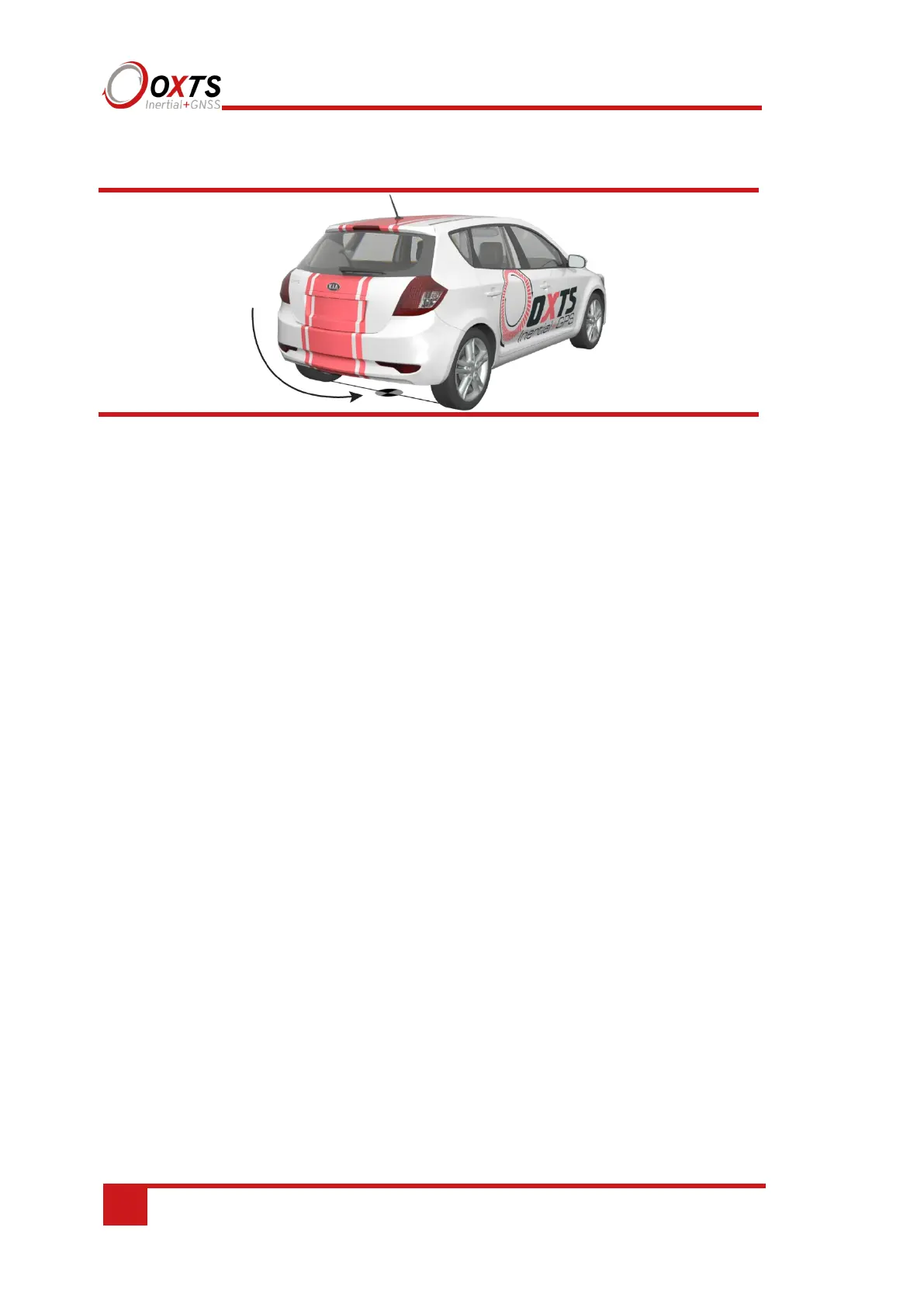66
Oxford Technical Solutions
Figure 26. Measurement point for Advanced slip
Measuring from the RT, measure the distances to the non-steered axle position in each
axis in the vehicle co-ordinate frame. Select the direction from the drop-down lists and
enter the distances.
Typically the measurements would all be made to an accuracy of 10 cm. Selecting an
accuracy better than 10 cm does not improve results. Using an accuracy figure worse
than 20 cm will increase the drift of the RT. Use the accuracy fields to select or specify
the accuracy of the measurements.
The Advanced slip feature also requires some knowledge of the road surface. Select one
of the predefined options from the drop-down list, Normal or Low friction (ice).
For the Vertical settings, the system needs to know the position of the front axle. A
position at road height, mid-way between the wheels should be used, like for the rear
axle.
Measure the distances again from the RT and enter them into the cells, selecting the
appropriate directions from the drop-down lists.
When using Advanced slip, the RT can estimate the slip angle offset of the RT compared
to the vehicle. After the RT is initialised and warmed-up, use the Get improved settings
utility to automatically read the RT’s slip angle offset estimate. This ensures a slip angle
of zero is measured when driving straight on a level track. See page 59 for more
information on Get improved settings.
Options
The Options page includes some important settings for getting the best results from your
RT system. Figure 27 shows the Options page of the configuration wizard.