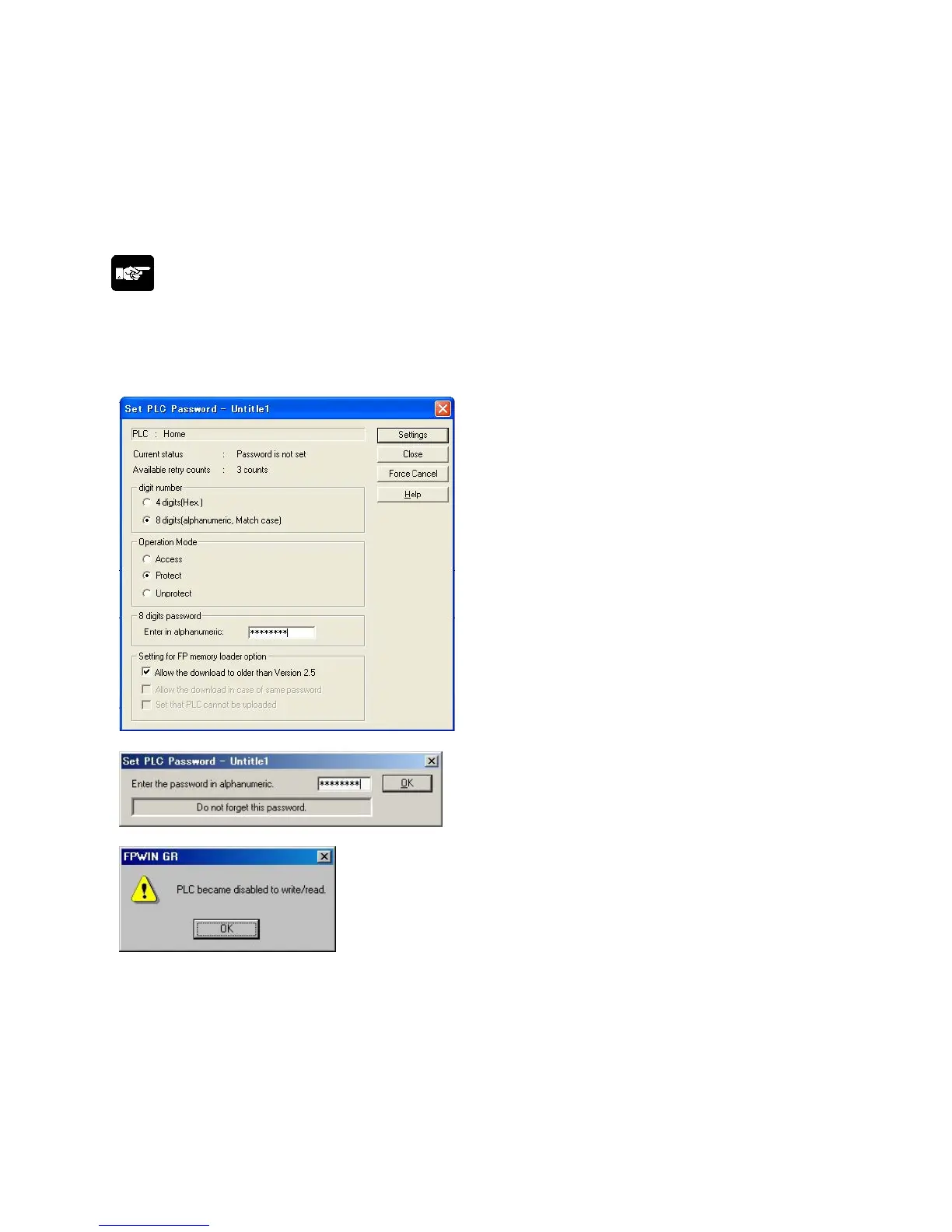Available retry counts
This is the number of times that you can input the password in succession. Every time incorrect
password is input, the number will decrease (up to 3 times).
If you fail to input the correct password for 3 times in succession, you cannot access the
program.
Turn the power supply of the FP-X off and then on again to try to input the password again.
Note:
If the power supply of the PLC is turned on/off with the setting that the access is allowed, the setting will
be that the PLC is protected again.
Setting the Password protect function
As the dialog box is shown, select as below.
Digit number:
Select “4 digits” or “8 digits”.
Operation Mode:
Select “Protect”.
4 digits (or 8 digits) password:
Input a password to be set.
Click “Settings”.
