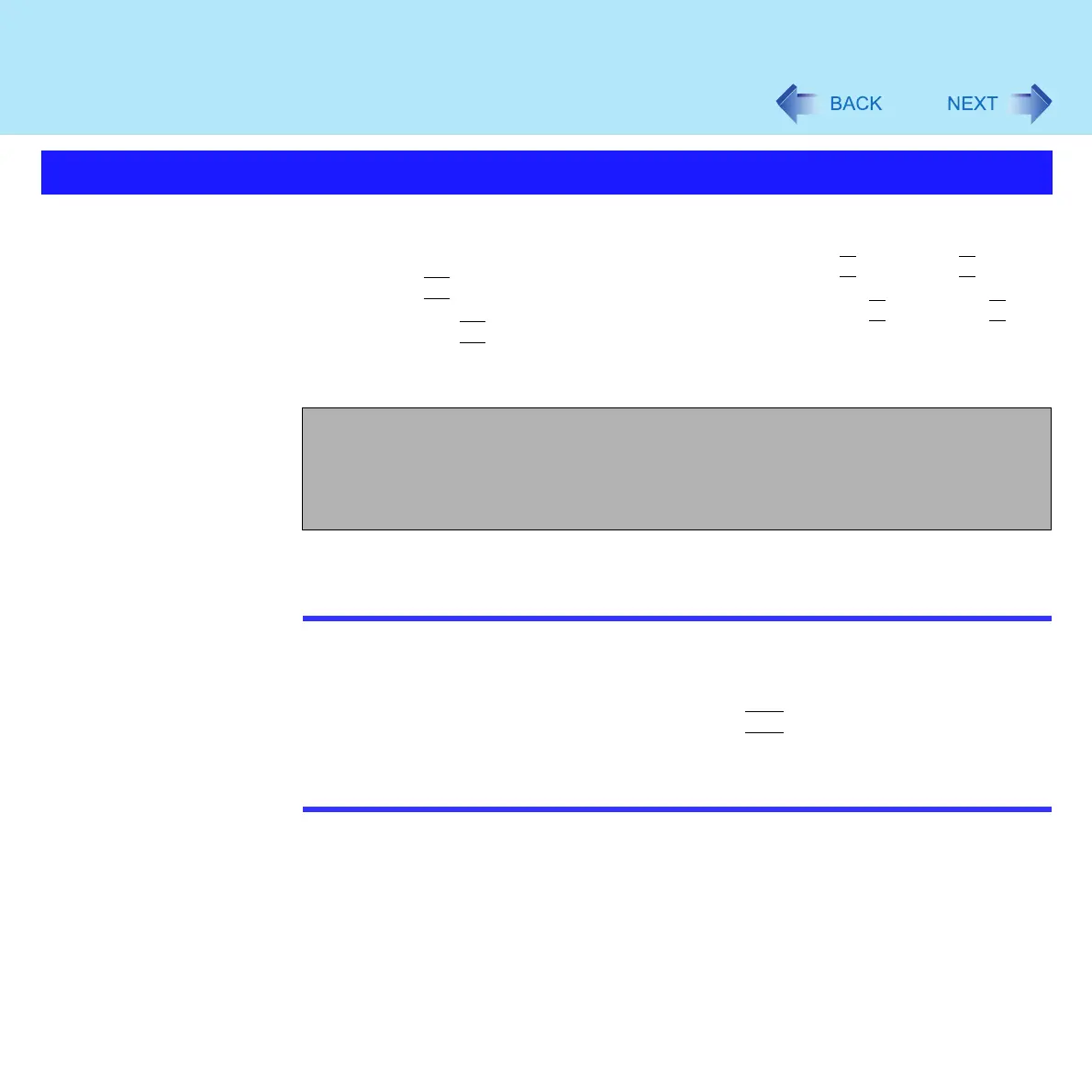127
Setup Utility
Set priorities (displayed in order from top to bottom) for devices that start up the operating
system.
To move a device up by one in the order, select the device with the Ï
key and the Ð key, and
then press the
F6
key.
To move a device down by one in the order, select the device with the Ï
key and the Ð key,
and then press the
F5
key.
z Panasonic USB floppy disk drive (CF-VFDU03 (optional)) can be used for startup
(recommended)
*1
This is not displayed when [LAN] or [Boot up from LAN] is set to [Disable] on the [Advanced] menu.
NOTE
z The [Boot] menu cannot be changed when the Setup Utility is started up with the User
Password
z Boot Menu
The device for starting up the operating system can also be selected during computer
start-up. After the computer is turned on and the
Esc
key is pressed at [Panasonic]
boot screen, [Boot Menu] (the device selection screen) will appear. When the [Boot]
menu setting is changed, the selection screen display will also change. [Boot Menu] is
displayed only when [Boot First Menu] in the [Security] menu is set to [Enable]
Boot Menu
Floppy Drive
Hard Disk Drive
CD/DVD Drive
LAN
*1
