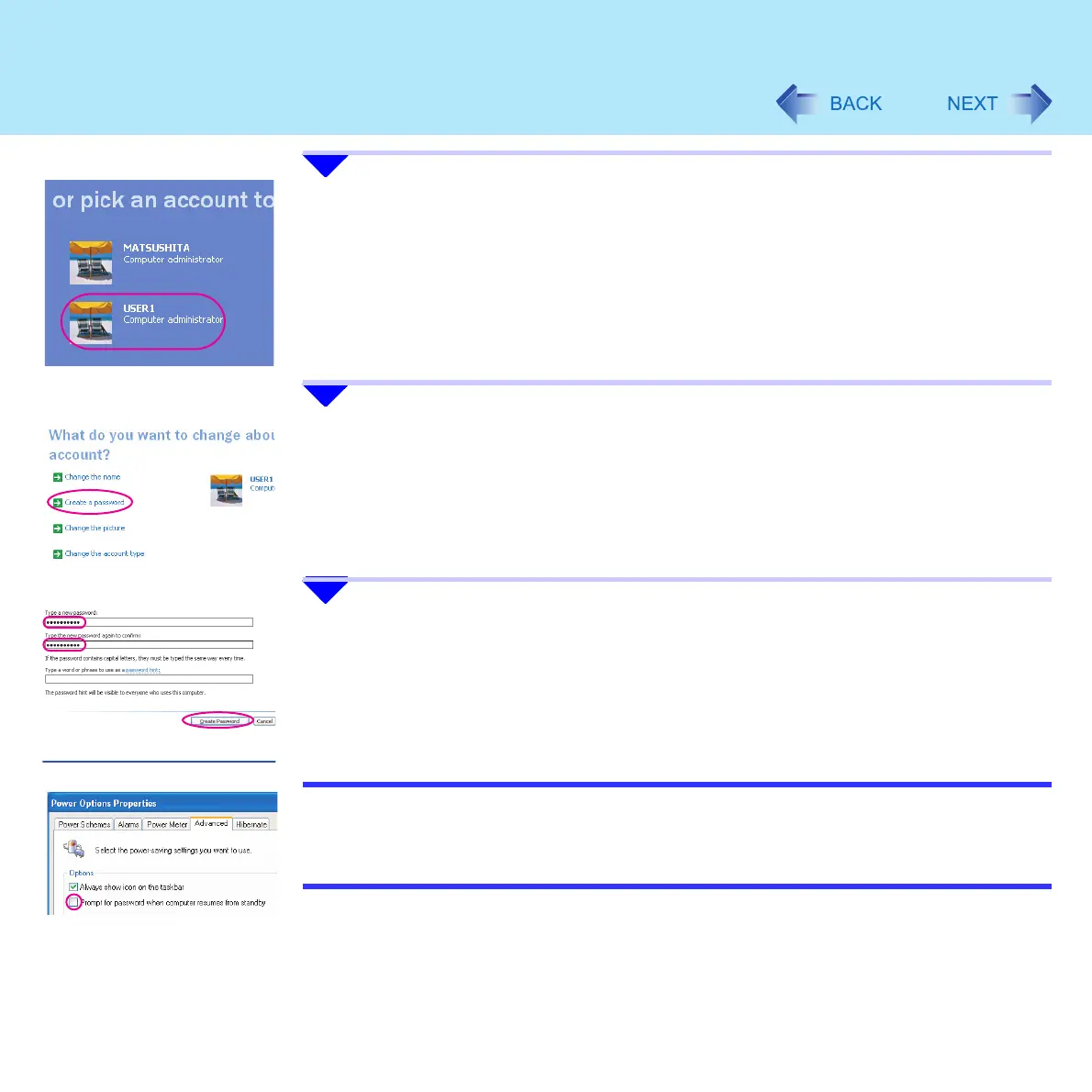51
Security Measures
6 Click on the account for which the password will be set.
z If you are logging on to Windows as a limited user, the screen of step 7 will be
displayed. Refer to step
7.
7 Click [Create a password].
8 Input the password, and then click [Create Password].
NOTE
z If the check mark has been removed from [Prompt for password when computer
resumes from standby] in [start] - [Control Panel] - [Performance and Maintenance] -
[Power Options] - [Advanced], [Enter Password] does not appear when resuming from
standby mode
