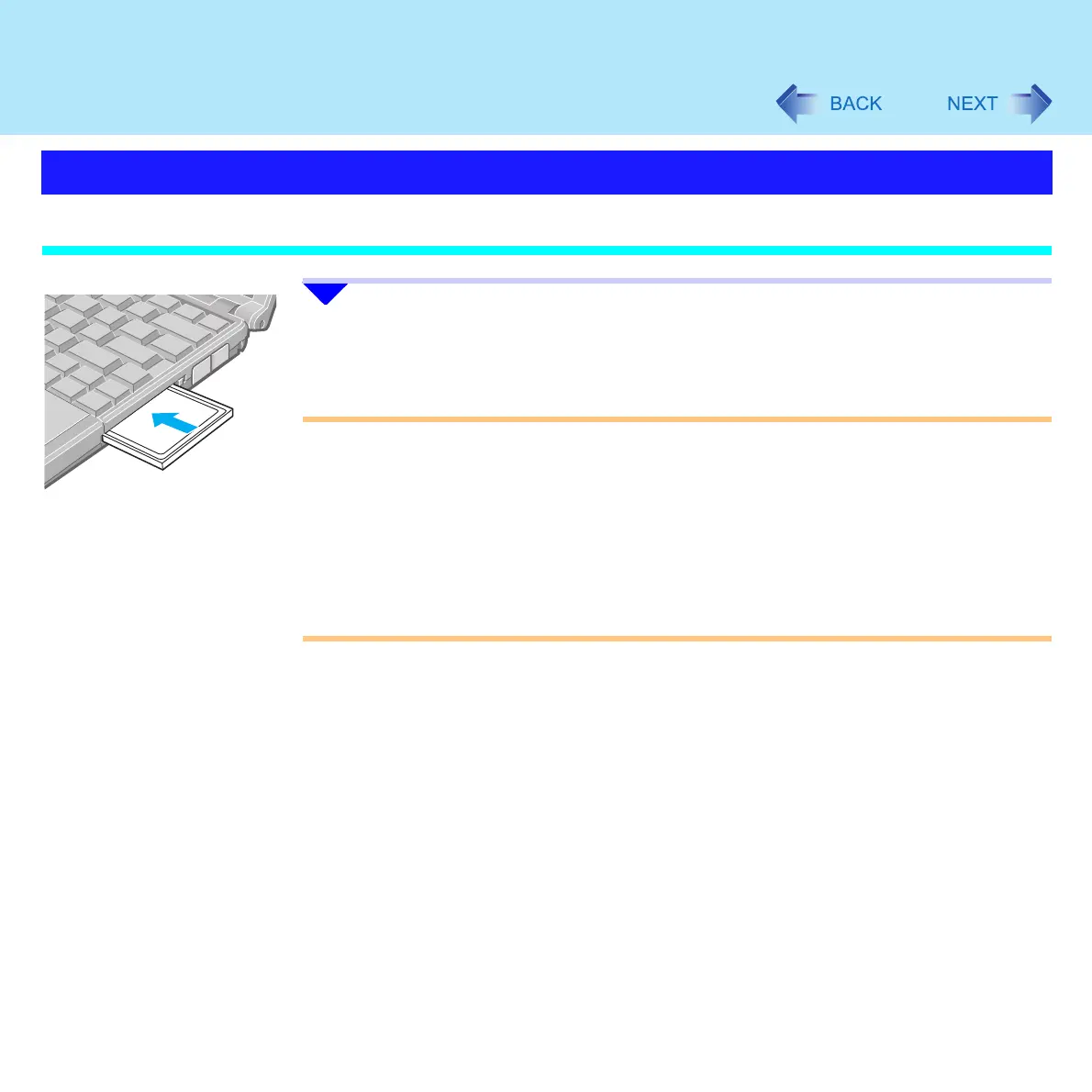78
PC Cards
Inserting a PC Card
1 Simply slide the PC Card right-side-up until it snaps into place.
Refer to each card’s operating instructions for proper insertion.
CAUTION
z When using a PC Card to connect a peripheral device (SCSI, IEEE 1394, etc.), install
following the procedures below. Here is one example.
A Connect the peripheral device to the card.
B Turn the device on.
C Slide the card in until it snaps into place.
z When inserting a card, do not force the card in if difficulty is encountered. Depending
on the shape of the card, a segment may remain protruding from the slot after
insertion. Do not try to force the card all the way in. Doing so may damage the slot,
making it impossible to remove the card
Inserting/Removing the PC Card
