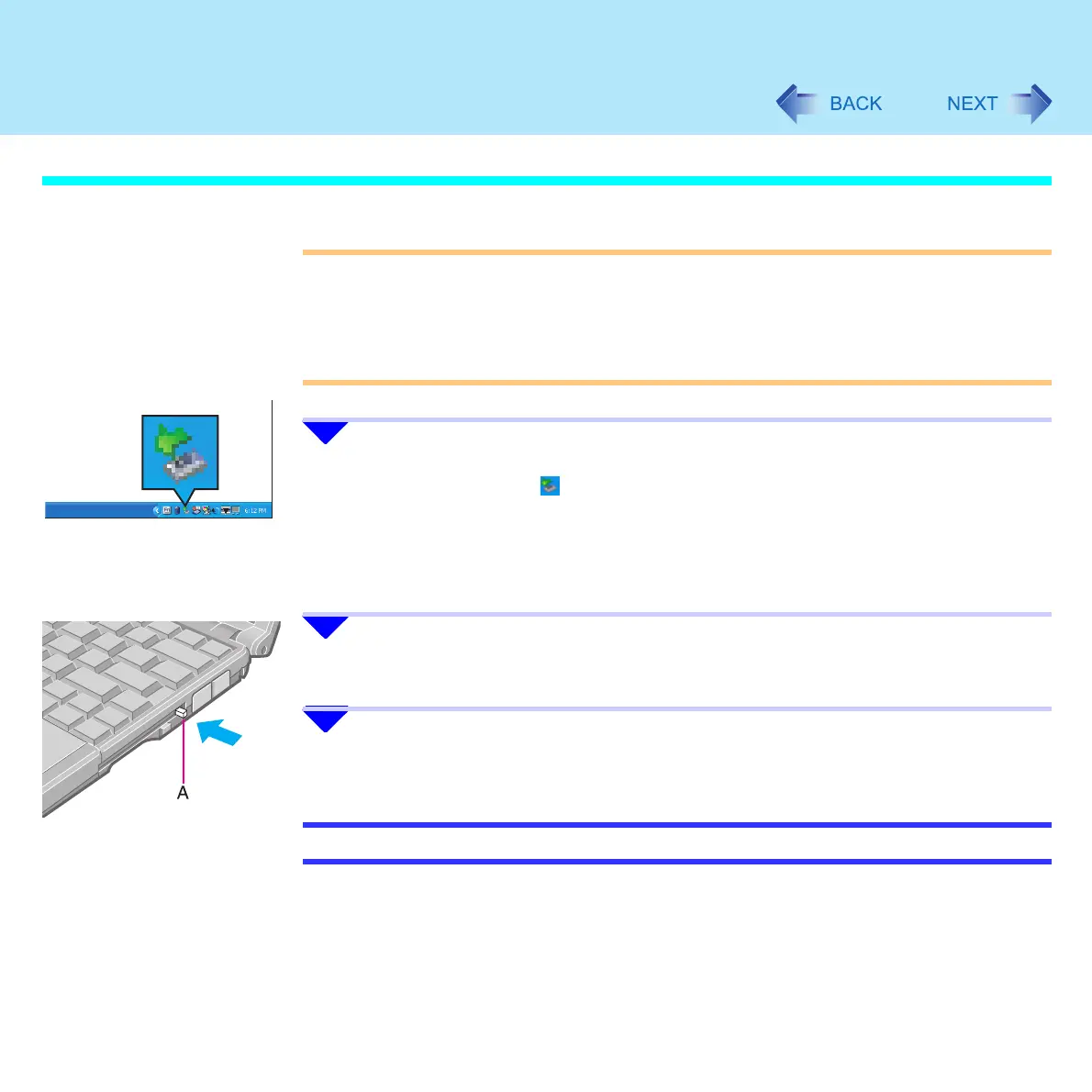79
PC Cards
Removing a PC Card
CAUTION
z Do not remove a PC Card while your computer is in the standby or hibernation mode
z Note that the PC Card removal may not be complete, depending on the status of the
PC Card or the device connected to the PC Card; this may occur when a SCSI card is
used to connect an external hard disk to the computer. In such cases, turn off the
power from the [start] menu, then remove the card
1 Disable the card function.
A Double-click the icon on the notification area, click the PC Card, then click
[Stop].
B Click [OK] on the [Stop a Hardware device] screen.
(When the PC Card has been removed after the computer is turned off, this step
is not necessary.)
2 Press the button (A), and then press the button (A) again. (The PC
card will protrude slightly.)
3 Slide the PC Card out.
NOTE
z If the button is sticking out, press it back to its original position
