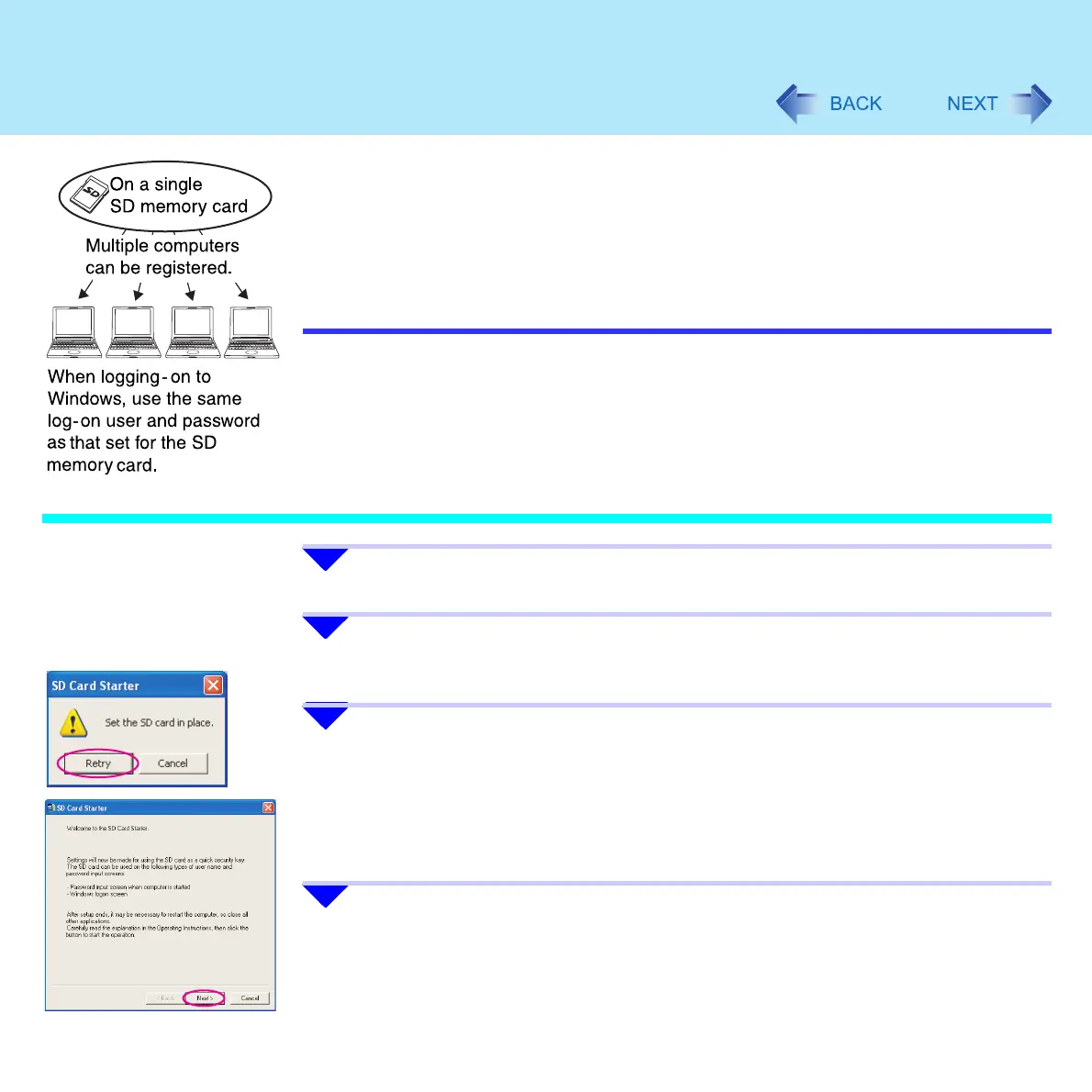86
SD Memory Card Security Function
z This security function only works in the SD memory card slot. It does not work in
devices such as an SD card reader connected through a USB connection
z An SD memory card with the settings can be used as an ordinary memory card in
other devices as well
z You can set the security function on a single SD memory card for multiple computers
Note, however, that if the card is used when logging on to Windows, all of the
computers must use the same log-on user and password as those on the SD memory
card
Initialization (SD Card Setup)
1 Log-on to Windows with the administrator authority.
2 Insert the SD memory card in the SD memory card slot.
When [Removable disk] appears, click [Take no action], then click [OK].
3 Start the SD card setup program.
Click [start] - [All Programs] - [Panasonic] - [SD Card Setup].
z If an SD memory card has not been inserted, the screen on the left will be
displayed. Insert an SD memory card and click [Retry]
4 Click [Next] in the Welcome screen.
