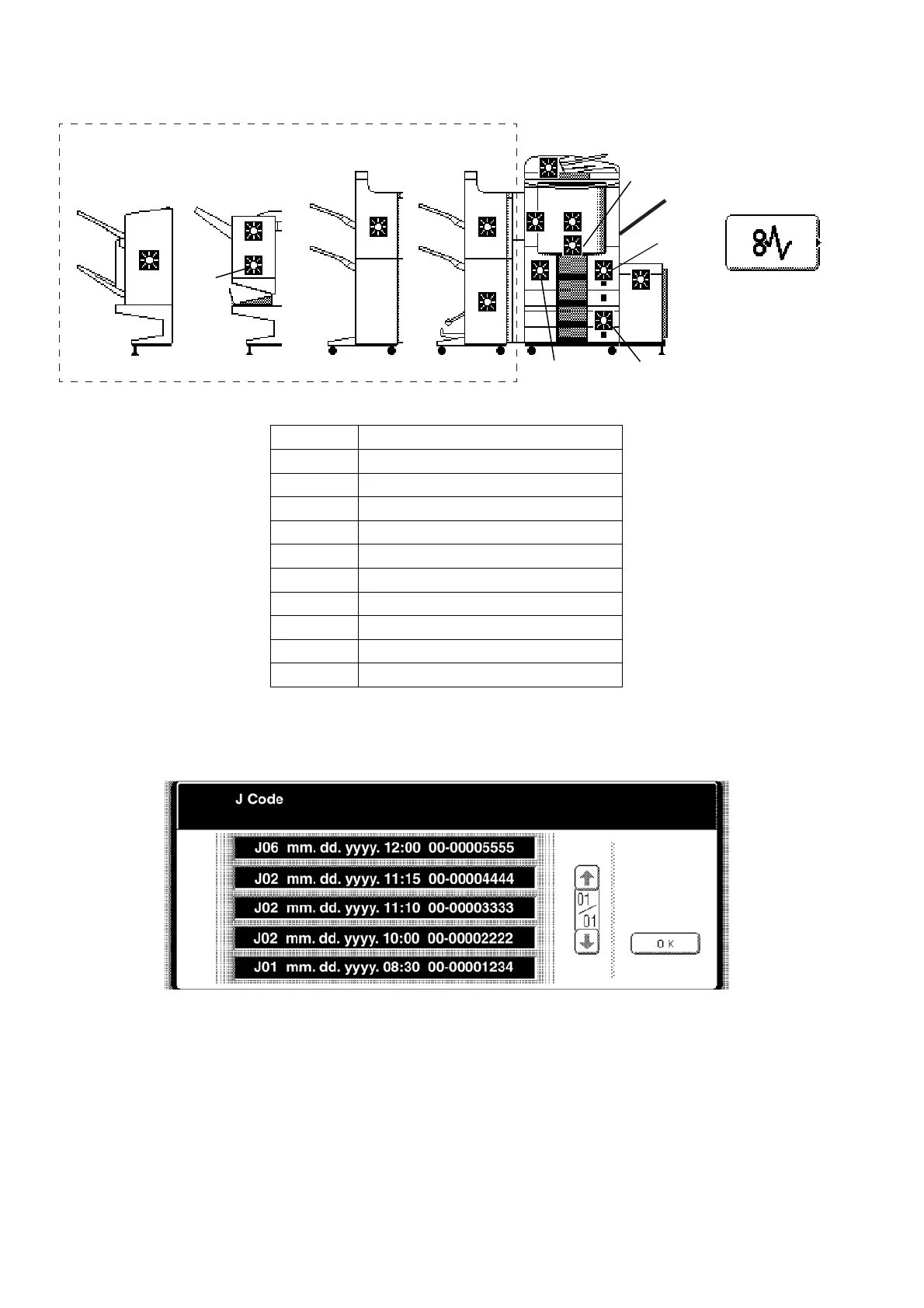178
JAN 2006
Ver. 5.2
DP-3510/3520/3530/4510/4520/4530/6010/6020/6030
4.5.2. Jam Error Codes (J Code)
• J Code Log View Mode (DP-3520/3530/4520/4530/6020/6030)
The 5 most recent J Codes can be displayed on the Panel Display by pressing “Function” and “3” keys in
Standby mode.
Note:
If the machine is jammed, follow the procedure below.
1. Turn the Power Switch on the Left Side and the Main Power Switch on the Back of the machine to
the OFF position. (If Hard Disk Drive Unit is installed, turn the Power Switch on the Left Side of the
machine to the OFF position first. After wating approximately 10 seconds, turn the Main Power
Switch on the Back of the machine to the OFF position.)
2. Remove the Jammed paper.
3. Turn the Main Power Switch on the Back and the Power Switch on the Left Side of the machine to
the ON position.
4. Press the “Function” and “3” keys.
Section Jam Location
A 3rd/4th Paper Feed Unit
B Paper Transport Area
CADU Area
D Fuser
E Paper Inverting Unit
FADU Area
GLCT Area
H Finisher
I Saddle Finisher
Ji-ADF
B
A
Misfeed Indication
on the Touch
Panel Display
J
DA-FS330 DA-FS355A DA-FS600 DA-FS605
H
H
H
H
I
I
C
F
D
G
E
