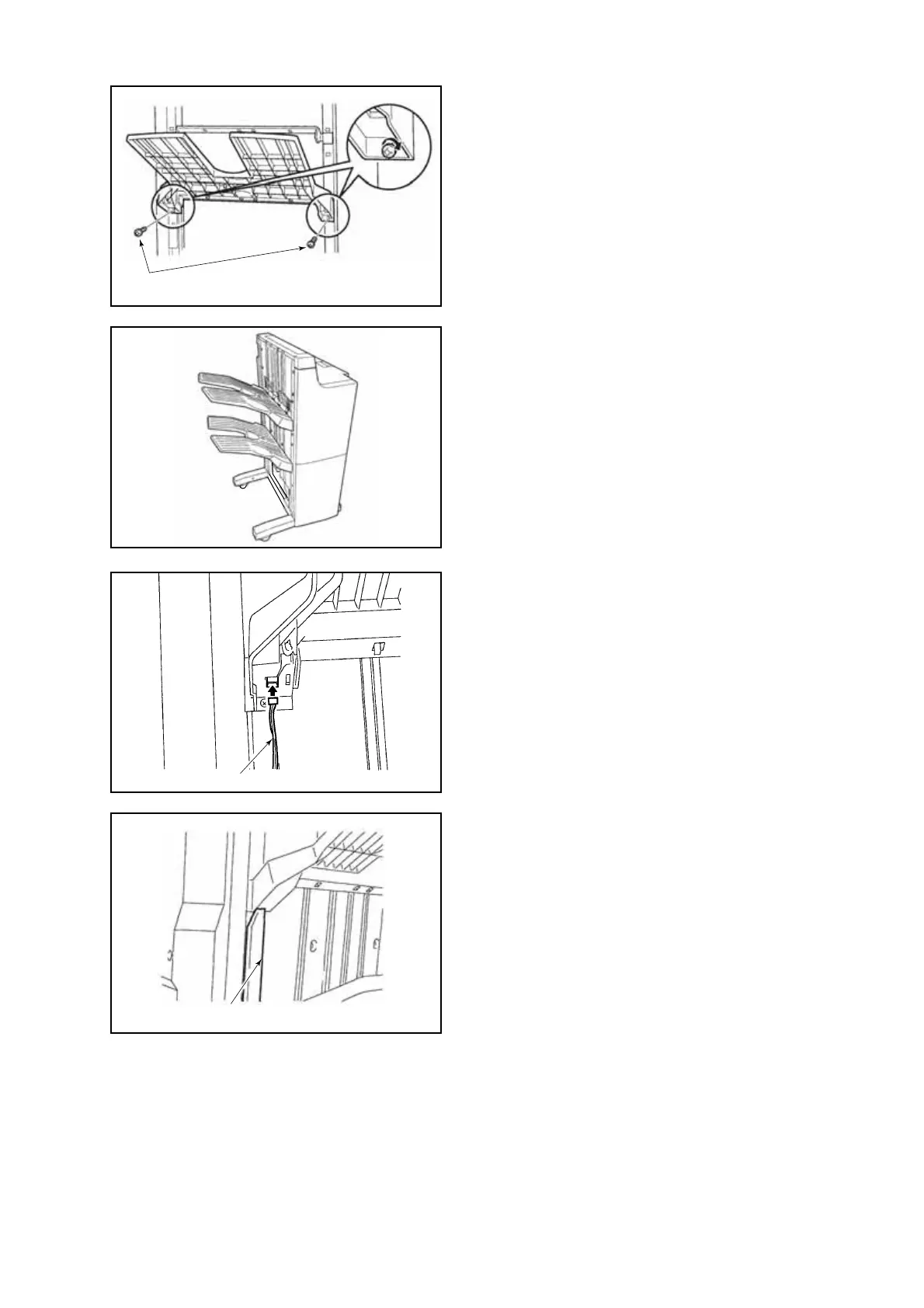363
JAN 2006
Ver. 5.2
DP-3510/3520/3530/4510/4520/4530/6010/6020/6030
(3) Secure the bottom of the Tray (both sides) using
the 2 Black Screws (M4x6) that were included
with the finisher.
(4) Mount the upper Tray in the same way.
(5) Connect the Sensor Cable to the Sensor
Connector found in the left bottom corner of each
Tray.
(6) Mount the Harness Covers to each Tray Unit.
Starting with the bottom Harness Cover
(Shorter).
Note:
Insert the bottom Hook into the top hole and snap
it into place.
(3)
Sensor Cable
Harness Cover
