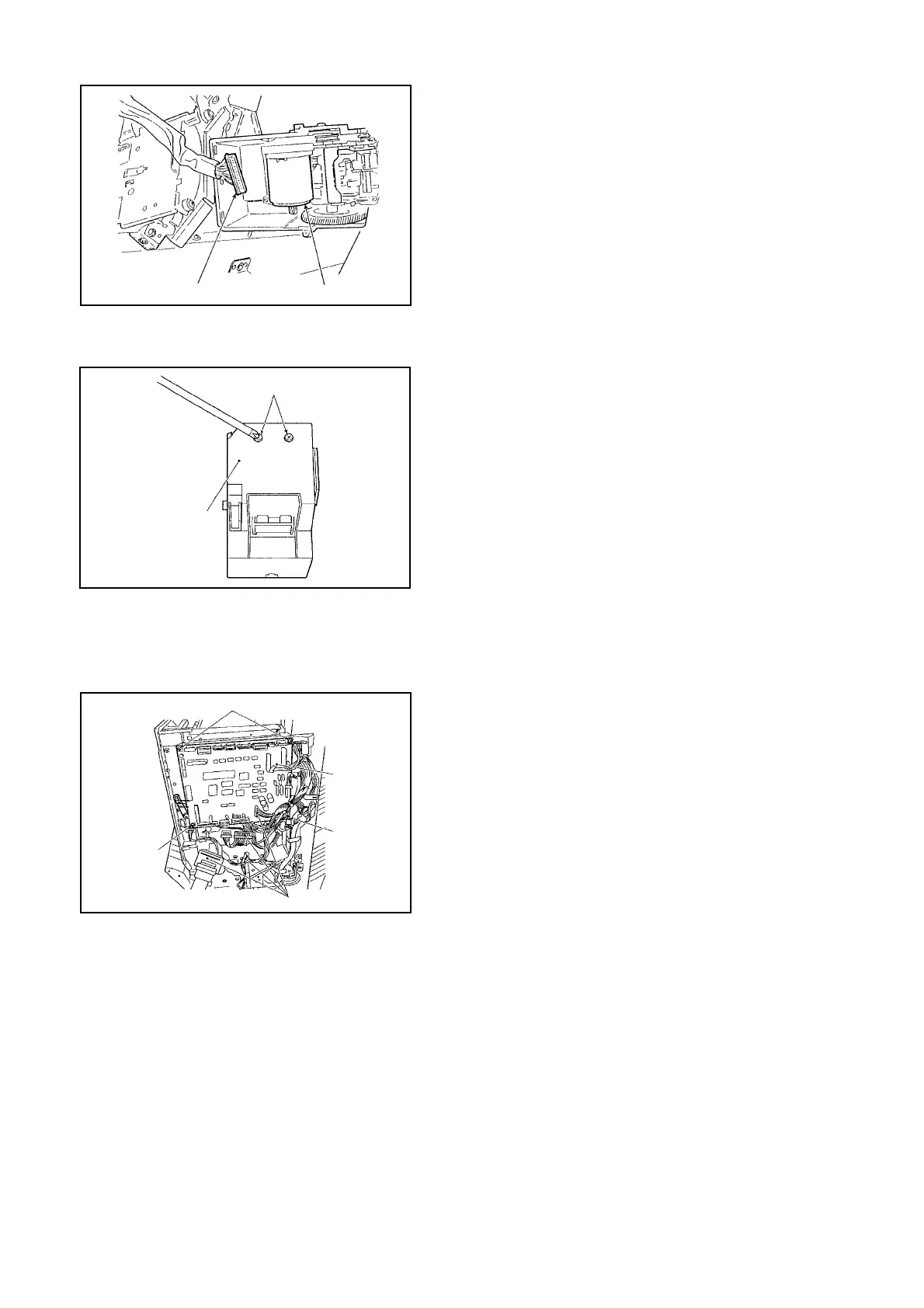602
JAN 2006
Ver. 5.2
DP-3510/3520/3530/4510/4520/4530/6010/6020/6030
11.1.5.1.3. PCBs
1. Removing the Finisher Controller PCB.
Fig. 5-025
(4) Disconnect 1 Connector [4] of the Stapler
Assembly [3] and remove the Earth Ground.
Fig. 5-026
(5) Remove 2 Screws (M4) used to hold the Stapler
Cover.
Fig. 5-027
(1) Remove the Rear Cover. (See Fig. 5-003.)
(2) Disconnect 16 Connectors [1].
(3) Remove 4 Screws [2], and remove the Finisher
Controller PCB [3].
[4]
[3]
[5]
Stapler
Cover
[2]
[2]
[2]
[1]
[3]
