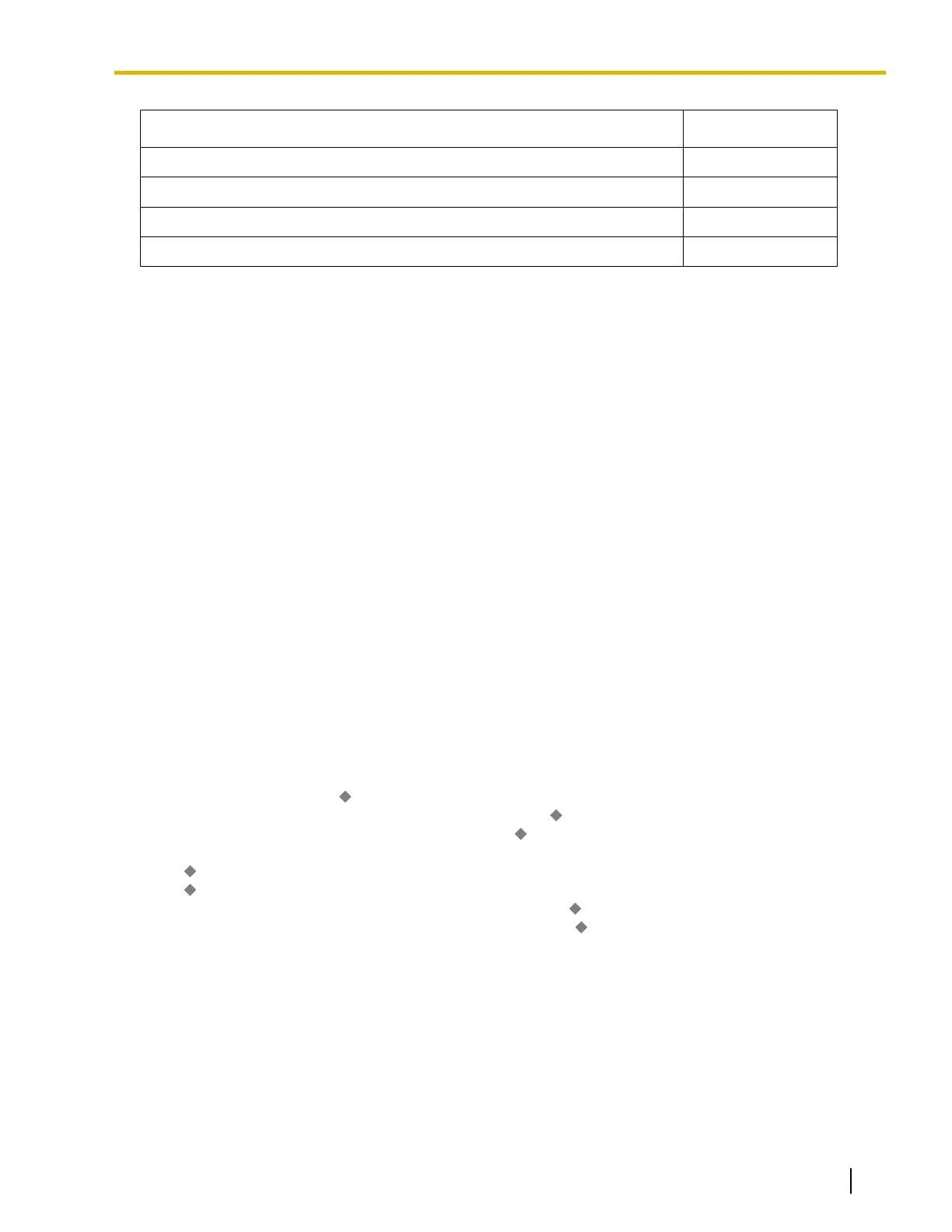Destination Availability
Idle Line Access no. + Phone no.
Trunk Group Access no. + Trunk Group no. + Phone no.
Extension of Another PBX (via TIE Line, Access with PBX Code)
Extension of Another PBX (via TIE Line, Access without PBX Code)
*1
If
the transfer destination does not answer, the call is sent to Voice Mail and a message can be recorded in the mailbox of the transfer
destination. VM Group is only available as a destination for the KX-TDA50/KX-TDA100/KX-TDA200.
Conditions
• When an extension is transferring a party to another destination, the party will be in consultation hold until
they reach the transfer destination. (® 3.1.19 Consultation Hold)
• If Music on Hold is enabled, music can be sent to the held party while the call is being transferred (®
11.1.4 Music on Hold). It is programmable whether a ringback tone or music is sent to the caller.
• If the transfer destination extension has set FWD to an outside party, the call will be transferred to the
outside party. (® 6.1.6 FWD (Call Forwarding))
• Class of Service (COS) programming determines the extensions that are able to transfer a call to an outside
party. COS can also prohibit transferring to an extension of another PBX via the TIE line service using the
PBX code method (Access with PBX Code). (® 13.1.13 PRIVATE NETWORK FEATURES)
• One-touch Transfer
One-touch Transfer can be performed by pressing a One-touch Dialing button that has been assigned the
TRANSFER command and the telephone number of the transfer destination. This is useful for transferring
calls to an outside destination. (® 11.1.2 MEMORY DIALING FEATURES)
• Automatic Transfer by SDN Button or DSS Button
Pressing an SDN button or DSS button during a conversation with an extension or outside party can
automatically transfer the call to the specified destination (® 13.1.7 PDN (Primary Directory Number)/
SDN (Secondary Directory Number) Extension). It is possible through system programming to prevent this
feature from operating for extension to extension calls.
PC Programming Manual References
4.3 [2-2] Operator & BGM—
BGM and Music on Hold—Sound on Transfer
4.4 [2-3] Timers & Counters—Dial / IRNA / Recall / Tone— Recall—Transfer Recall
4.11 [2-7-1] Class of Service—COS Settings—TRS— Transfer to CO
4.17 [2-9] System Options—Option 4
→ DSS Key—Automatic Transfer for Extension Call
→ Transfer—Transfer to Busy Extension without BSS Operation
6.1 [4-1-1] Wired Extension—Extension Settings
—Option 1—
Transfer Recall Destination
6.10 [4-2-1] Portable Station—Extension Settings
—Option 1—
Transfer Recall Destination
PT Programming Manual References
[201] Transfer Recall Time
[503] Call Transfer to CO Line
[712] Music for Transfer
Document Version 2010-11 Feature Manual 47
3.1.8 Call Transfer
