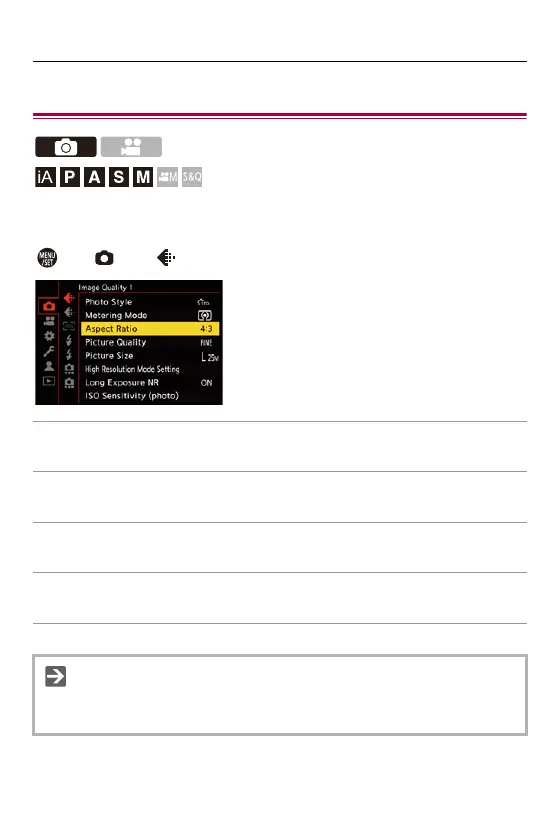Taking Pictures – [Aspect Ratio]
116
[Aspect Ratio]
You can select the image aspect ratio.
[] [] Select [Aspect Ratio]
[4:3]
Aspect ratio of a 4:3 monitor
[3:2]
Aspect ratio of a standard film camera
[16:9]
Aspect ratio of a 16:9 TV
[1:1]
Square aspect ratio
• A frame for trimming (cropping) can be displayed on the recording screen:
([Frame Marker]: 417)
