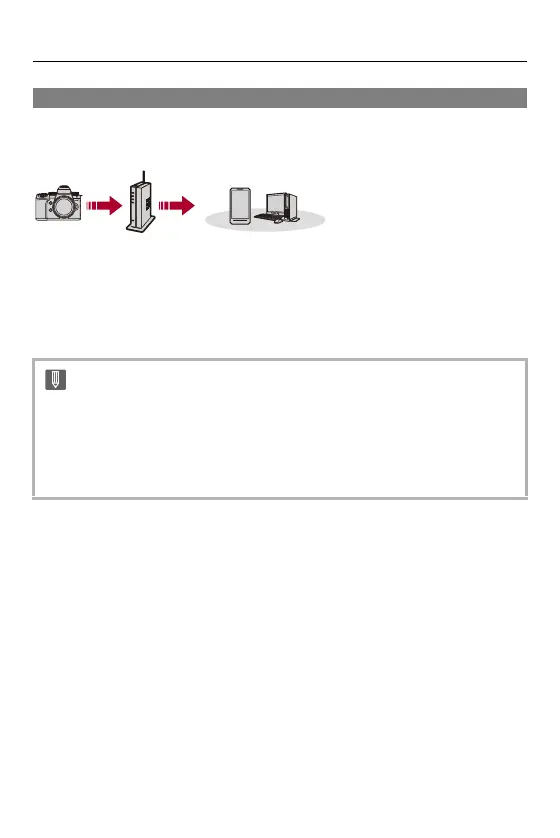Wi-Fi / Bluetooth – Wi-Fi Connections
674
[Via Network]
Connect the camera and destination device through the wireless access
point.
Select the method for connecting to a wireless access point.
Settings: [WPS (Push-Button)]/[WPS (PIN code)]/[From List] ([WPS
(Push-Button)]: 675, [WPS (PIN code)]: 675, [From List]: 676)
•
After selecting [Via Network] once, the camera will connect to the
previously-used wireless access point.
To change the wireless access point used for connection, press [DISP.] and
change the connection destination.
• Check the operating instructions and settings of the wireless access point.
