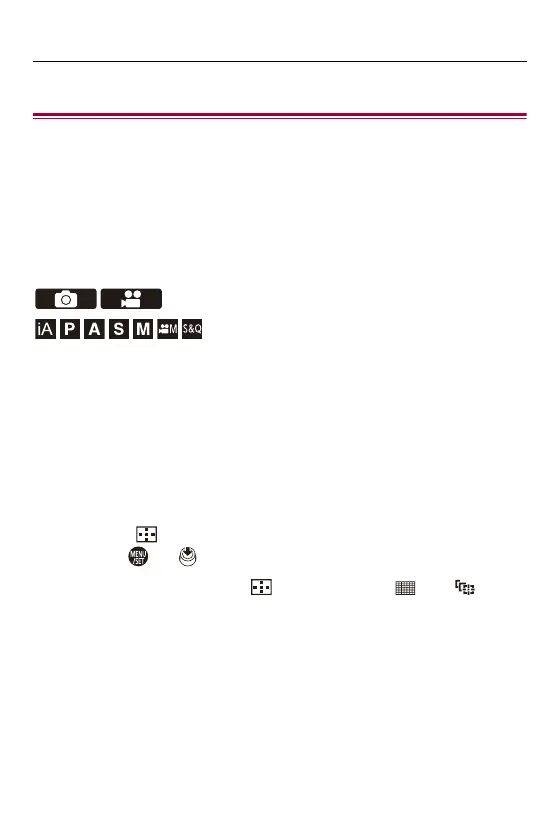Focus / Zoom – Using AF
153
Using AF
≥[AF-Point Scope]: 158
≥[AF Custom Setting(Photo)]: 160
≥[Focus Limiter]: 163
≥[AF Assist Light]: 165
≥[Focus Frame Moving Speed]: 166
≥[AF Micro Adjustment]: 167
AF (Auto Focus) refers to automatic focusing.
Select the focus mode and the AF mode appropriate for the subject and
scene.
1
Set the focus mode to [AFS] or [AFC].
≥Set the focus mode lever. (Selecting the Focus Mode: 151)
2
Select the AF mode.
≥Press [ ] to display the AF mode selection screen, and set
using or . (Selecting the AF Mode: 171)
•
In [iA] mode, each press of [ ] switches between [ ] and [ ]. (AF
Mode: 105)
