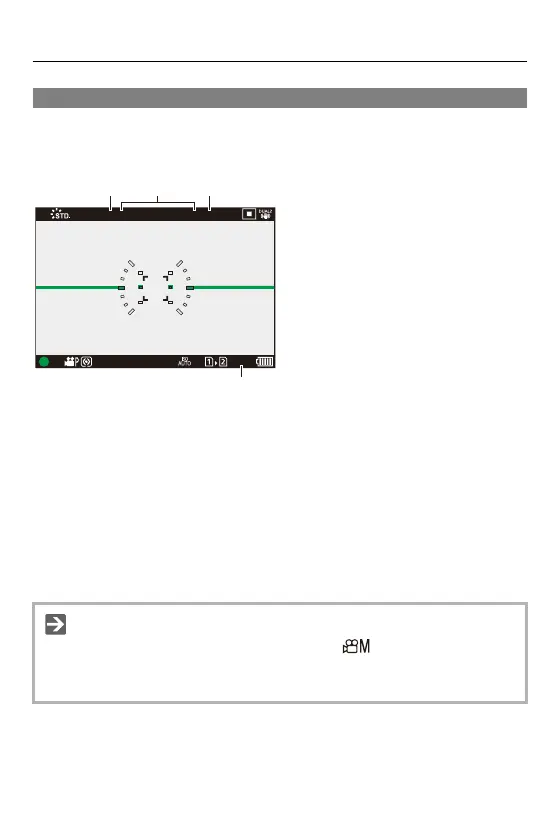Video Settings – Recording Modes Specifically for Video (Creative Video/S&Q)
362
Displays Suited to Video Recording
In the recording screen, the following parts switch to displays suited to
video recording.
(1) Recording file format ([Rec. File Format]: 131)
(2) Recording quality ([Rec Quality]: 133)/Slow & Quick setting (Slow & Quick
Video: 422)
(3) Image area of video ([Image Area of Video]: 148)
(4) Video recording time (Video Recording Time: 771)
• Examples of displays at the time of purchase.
For information about the icons other than those described here (Monitor/
Viewfinder Displays: 713)
• Even in the [iA]/[P]/[A]/[S]/[M] modes, as with the [ ]/[S&Q] mode, you can
switch to the display suited to video recording:
([Video-Priority Display]: 590)
24m59s
100
F
2.860
±
0
AFSAFS
FULLFULLMP4MP4 4K4K 420/8-L420/8-L
29.97
p
29.97
p
(4)
(1) (3)
(2)
