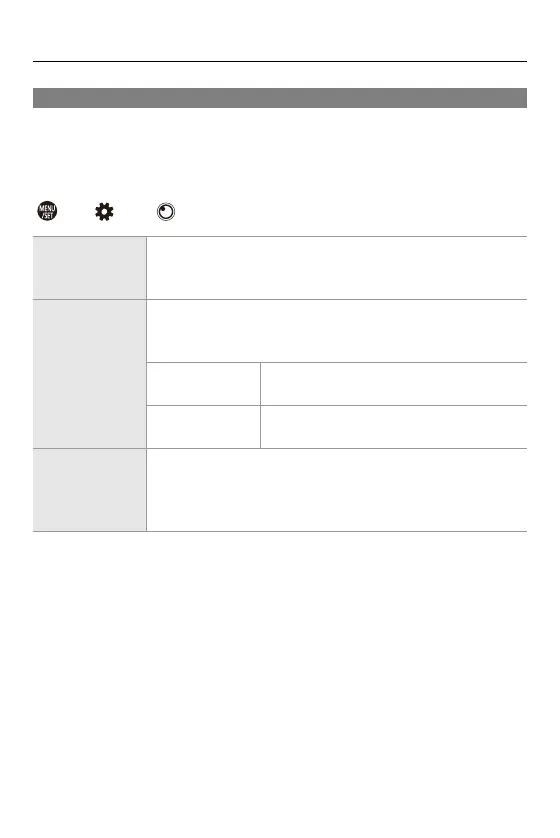Focus / Zoom – Recording with Zoom
208
[Power Zoom Lens]
This sets the zoom operation when using a lens that supports power zoom
(motorized zoom).
•
This is available when using a supported interchangeable lens.
[] [] Select [Power Zoom Lens]
[Step Zoom]
When you operate the zoom with this setting [ON], the zoom will
stop at preset focal length positions.
• This is not possible during video recording.
[Zoom Speed]
You can set the zoom speed for zoom operations.
• If you set [Step Zoom] to [ON], the zoom speed will not
change.
[Photo]
[H] (High speed)/[M] (Medium speed)/[L]
(Low speed)
[Video]
[H] (High speed)/[M] (Medium speed)/[L]
(Low speed)
[Zoom Ring]
This can be selected when a lens compatible with power zoom
that has a zoom lever and zoom ring is mounted on the camera.
The operations with the zoom ring are disabled when set to
[OFF] to prevent erroneous operation.
