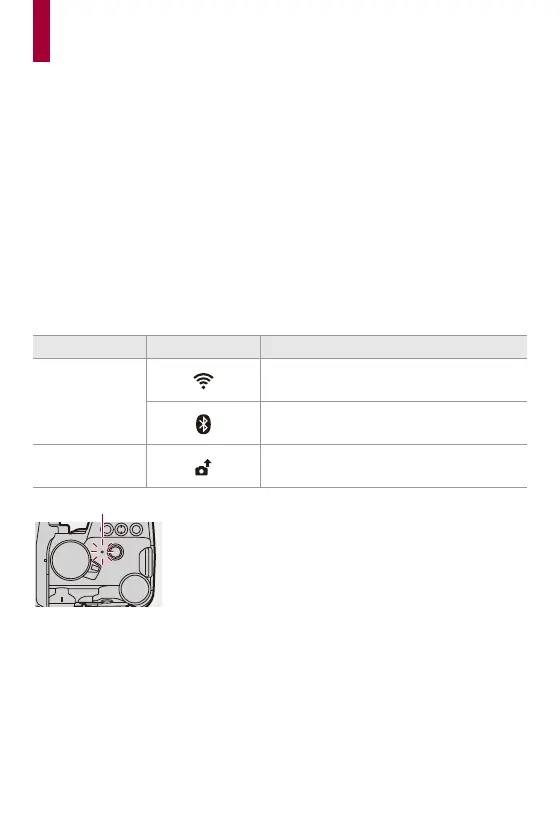634
Wi-Fi / Bluetooth
This chapter explains the Wi-Fi
®
and Bluetooth
®
functions of the camera.
•
This document refers to both smartphones and tablets as smartphones.
≥Connecting to a Smartphone: 636
≥Operating the Camera with a Smartphone: 652
≥Sending Images from the Camera to a PC: 669
≥Wi-Fi Connections: 673
≥Send Settings and Selecting Images: 683
≥[Wi-Fi Setup] Menu: 685
Checking operation of the Wi-Fi and Bluetooth functions
(A) Network connection light
Light (blue) Monitor Operation
Lit
The Wi-Fi function is set to on, or there is a
connection.
The Bluetooth function is set to on, or there
is a connection.
Blinking
When image data is sent using a camera
operation.
