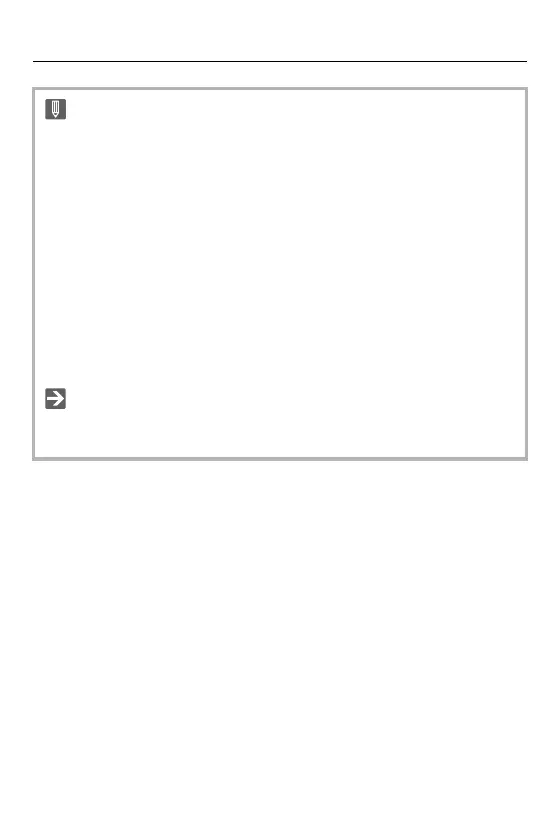Wi-Fi / Bluetooth
635
• Do not remove the card or battery or move to an area without any reception while
sending images.
• The camera cannot be used to connect to a public wireless LAN connection.
• We strongly recommend that you set an encryption to maintain information
security.
• We recommend that you use a sufficiently charged battery when sending
images.
• When the remaining battery level is low, it may not be possible to connect to or
maintain communication with other devices.
(A message such as [Communication error] is displayed.)
• Images may not be completely sent depending on radio wave conditions.
If the connection is terminated while sending images, images with missing parts
may be sent.
• You can set so that the network connection light does not turn on:
([Network Connection Light]: 611)
