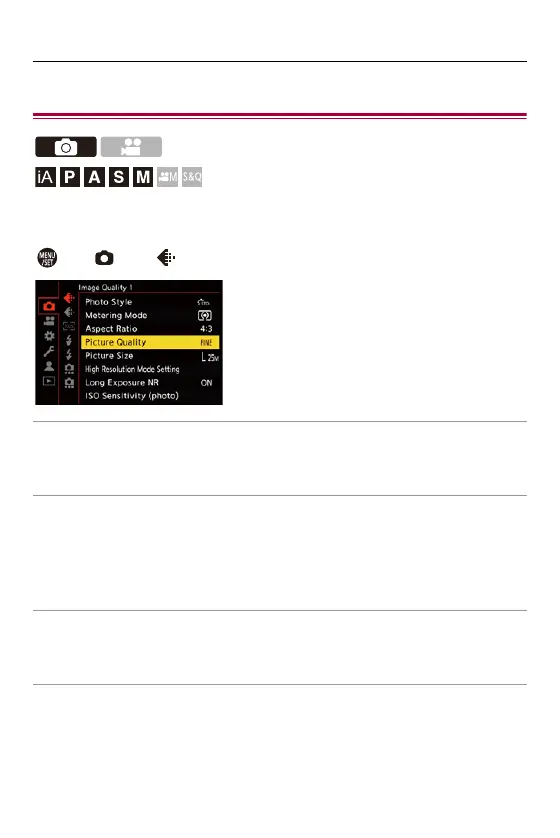Taking Pictures – [Picture Quality]
119
[Picture Quality]
Set the compression rate used for storing pictures.
[] [] Select [Picture Quality]
[FINE]
JPEG images that give priority to image quality.
File format: JPEG
[STD.]
JPEG images of standard image quality.
This is useful for increasing the number of recordable pictures without changing the
picture size.
File format: JPEG
[RAW+FINE]/[RAW+STD.]
This records RAW and JPEG images ([FINE] or [STD.]) simultaneously.
File format: RAW+JPEG
