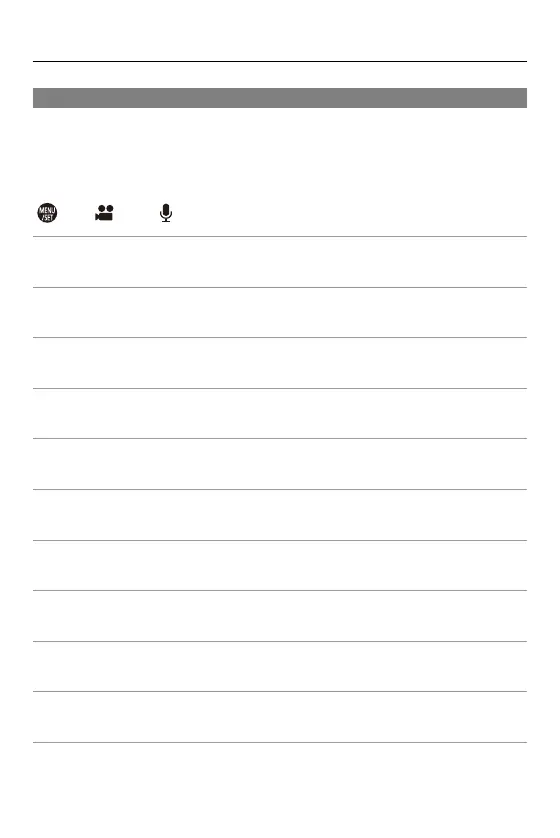Video Settings – Headphones
399
[Sound Monitoring Channel]
You can set the audio channel output to the headphones when recording.
For information about the audio channel settings during playback
([Sound Monitoring Channel(Play)]: 608)
[] [] Select [Sound Monitoring Channel]
[CH1/CH2]
Outputs CH1 (L)/CH2 (R).
[CH3/CH4]
Outputs CH3 (L)/CH4 (R).
[CH1+CH2/CH3+CH4]
Outputs CH1+CH2 (L)/CH3+CH4 (R).
[CH1]
Outputs CH1.
[CH2]
Outputs CH2.
[CH3]
Outputs CH3.
[CH4]
Outputs CH4.
[CH1+CH2]
Outputs a mix of CH1 and CH2.
[CH3+CH4]
Outputs a mix of CH3 and CH4.
[CH1+CH2+CH3+CH4]
Outputs a mix of CH1, CH2, CH3, and CH4.
