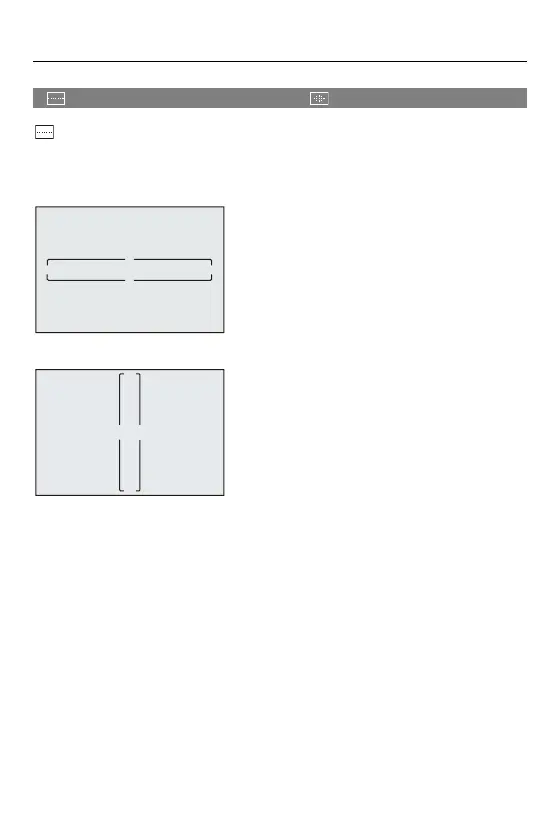Focus / Zoom – Selecting the AF Mode
182
[Zone(Horizontal/Vertical)]/ [Zone]
[Zone(Horizontal/Vertical)]
Within the full area, vertical and horizontal zones can be focused.
Horizontal pattern
Vertical pattern
• To switch between the horizontal pattern and vertical pattern, press 3421 in the
AF area setting screen.
• How to manipulate the AF area (AF Area Operations: 188)
