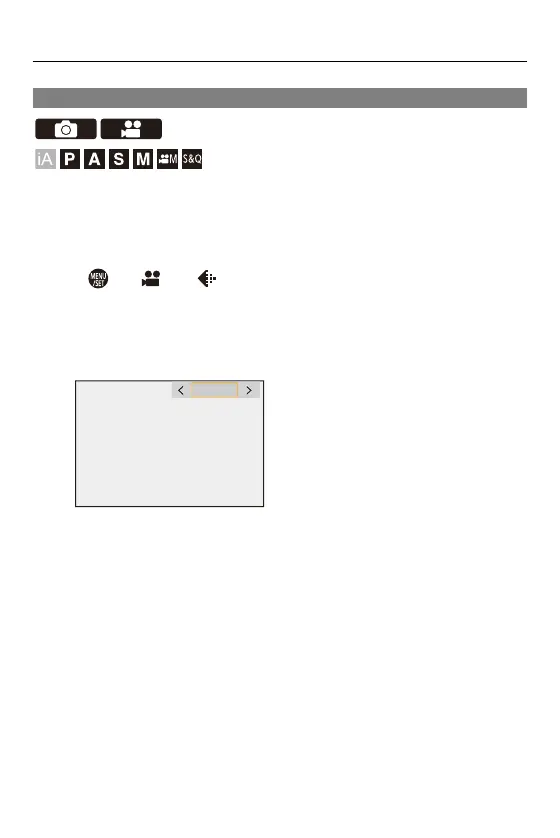Video Settings – Video Brightness and Coloring
376
Recording While Controlling Overexposure (Knee)
When [Photo Style] is set to [Like709], you can adjust the knee so that
recording can be performed with minimal overexposure.
1
Set [Photo Style] to [Like709].
≥ [] [] [Photo Style] [Like709]
2
Press [Q].
3
Select a knee setting.
≥Press 21 to select a setting item.
$872
