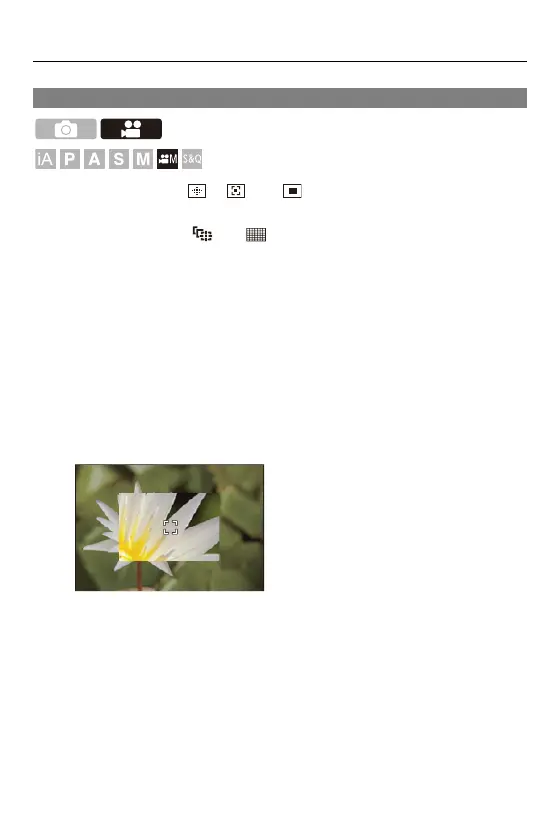Video Settings – Using AF (Video)
372
[Enlarged Live Display(Video)]
When the AF mode is [ ], [ ], or [ ], or when recording with MF, the
focus point can be enlarged for display.
(When the AF mode is [ ] or [ ], the center of the screen is enlarged
for display.)
The focus point can also be enlarged for checking when recording videos.
1
Register [Enlarged Live Display(Video)] to the Fn button.
(Fn Buttons: 527)
2
Enlarge display of the focus point.
≥Press the Fn button set in Step
1
.
•
The operations on the enlarged display screen are the same as the MF Assist
screen operations. (Operations on the MF Assist Screen: 199)
