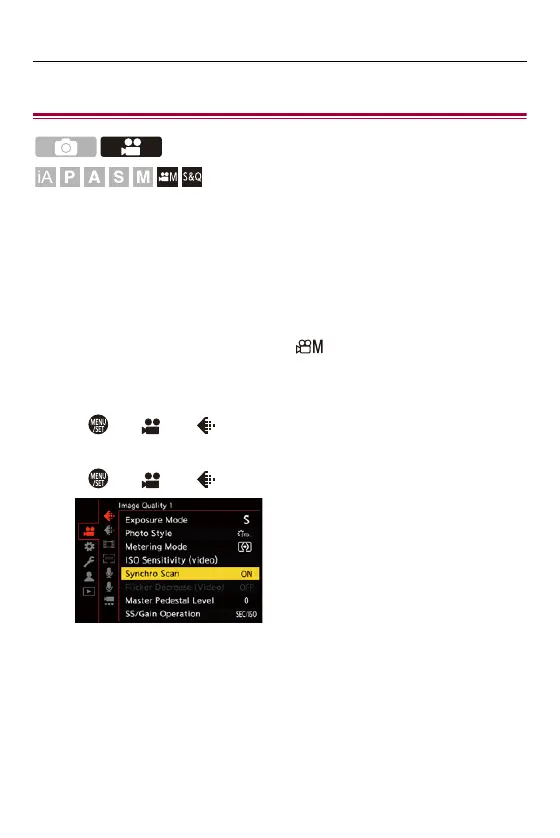Special Video Recording – [Synchro Scan]
450
[Synchro Scan]
Fine-adjust the shutter speed to reduce flickering and horizontal stripes.
The shutter speed set in Synchro Scan is saved separately from the
shutter speed used for normal recording.
In the Synchro Scan setting screen you can call up the current shutter
speed for normal recording and adjust it.
1
Set the recording mode to [ ] or [S&Q].
≥Set the mode dial. (Selecting the Recording Mode: 75)
2
Set the exposure mode to [S] or [M].
≥ [] [] [Exposure Mode] [S]/[M]
3
Set [Synchro Scan].
≥ [] [] [Synchro Scan] [ON]
