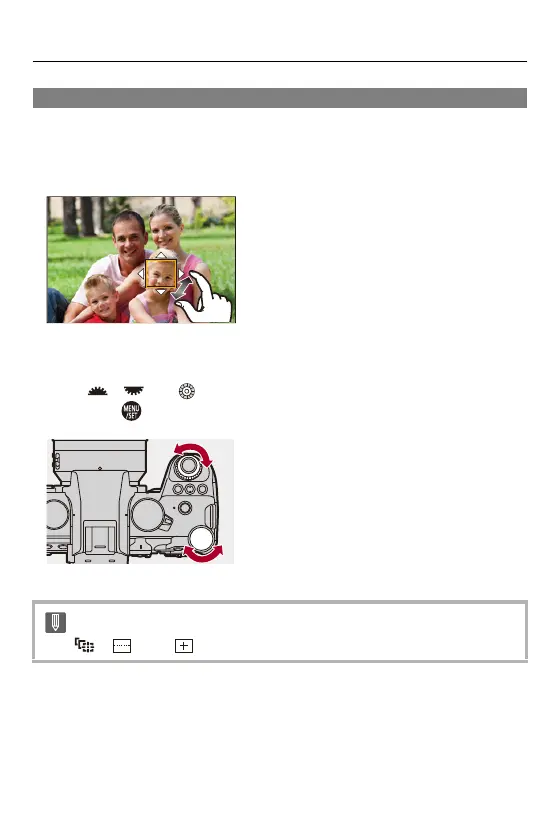Focus / Zoom – AF Area Operations
191
Changing the Size of the AF Area
Touch operations
Pinch out/pinch in the AF area in the AF area setting screen.
•
Either touch [Set] or press the shutter button halfway to confirm.
Dial Operations
Rotate , , or .
•
Either press or press the shutter button halfway to confirm.
• In [ ], [ ], and [ ], the size of the AF area cannot be changed.
