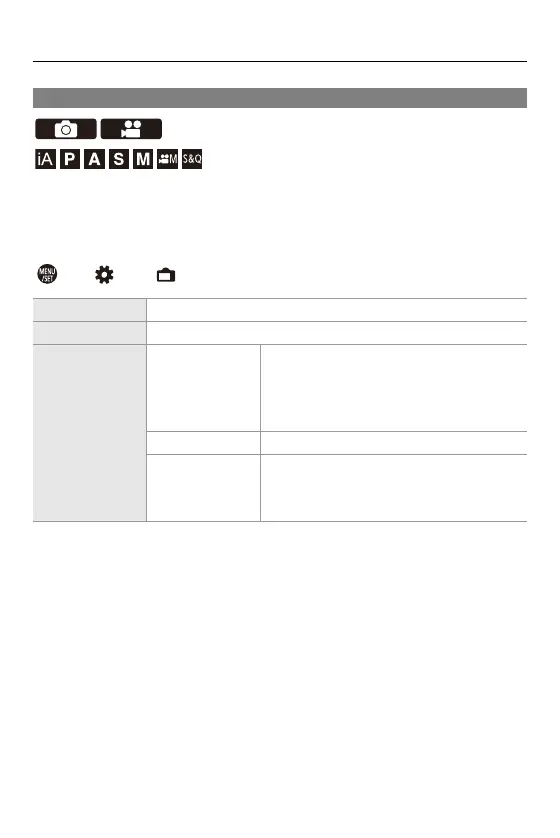Video Settings – Main Assist Functions
417
[Frame Marker]
A frame with the set aspect ratio is displayed on the recording screen. This
allows you to see during recording the angle of view that will be achieved
with trimming (cropping) in post-processing.
[] [] Select [Frame Marker]
[ON] Displays the Video Frame Marker on the recording screen.
[OFF] —
[SET]
[Frame Aspect]
Sets the aspect ratio of the Video Frame
Marker.
[2.39:1]/[2.35:1]/[2.00:1]/[1.85:1]/[16:9]/
[4:3]/[5:4]/[1:1]/[4:5]/[9:16]/[CUSTOM]
[Frame Color] Sets the color of the Video Frame Marker.
[Frame Mask]
Sets the opacity of the outside of the Video
Frame Marker.
[100%]/[75%]/[50%]/[25%]/[OFF]
