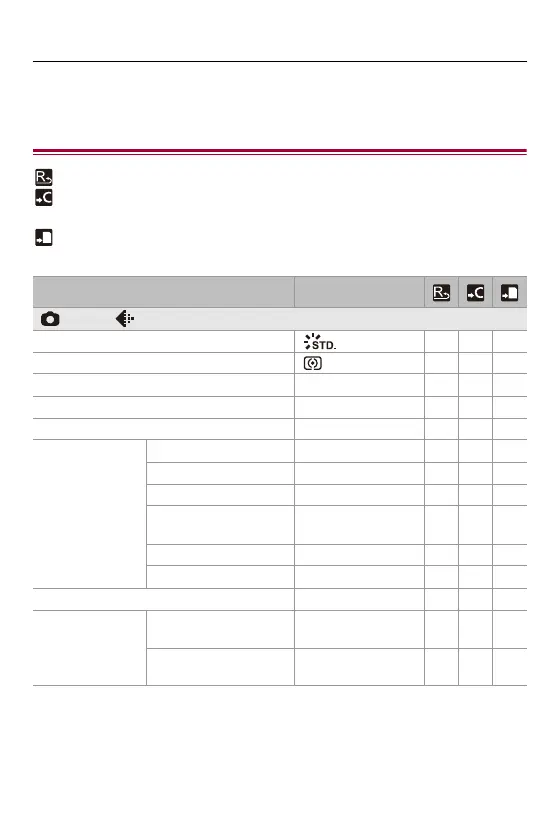Materials – List of Default Settings/Custom Saving/Settings Available for Copying
781
List of Default Settings/Custom Saving/
Settings Available for Copying
: Using [Reset], the function to return to default settings
: Using [Save to Custom Mode], the function to save settings details in the Custom
mode
: Using [Save/Restore Camera Setting], the function to copy settings details
Menu Default setting
[Photo]: [Image Quality]
[Photo Style] [ ]
[Metering Mode] [ ]
[Aspect Ratio] [4:3]
[Picture Quality] [FINE]
[Picture Size] [L] (25M)
[High Resolution
Mode Setting]
[Handheld High-Res] [OFF]
[Picture Quality] [COMBINED]
[Picture Size] [XL]
[Simul Record Normal
Shot]
[ON]
[Shutter Delay] [2 SEC]
[Motion Blur Processing] [MODE1]
[Long Exposure NR] [ON]
[ISO Sensitivity
(photo)]
[ISO Auto Lower Limit
Setting]
[100]
[ISO Auto Upper Limit
Setting]
[AUTO]
