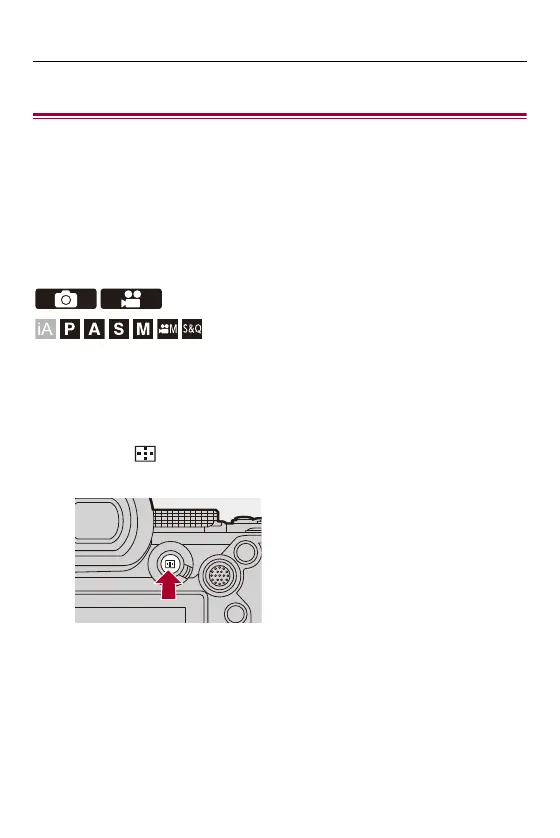Focus / Zoom – Selecting the AF Mode
171
Selecting the AF Mode
≥Automatic Detection: 174
≥[Tracking]: 178
≥[Full Area AF]: 179
≥[Zone(Horizontal/Vertical)]/[Zone]: 182
≥[1-Area+]/[1-Area]: 184
≥[Pinpoint]: 186
Select the focusing method to match the position and number of subjects.
In an AF mode other than Pinpoint, you can automatically focus by
detecting subjects.
1
Press [ ].
≥The AF mode selection screen appears.
