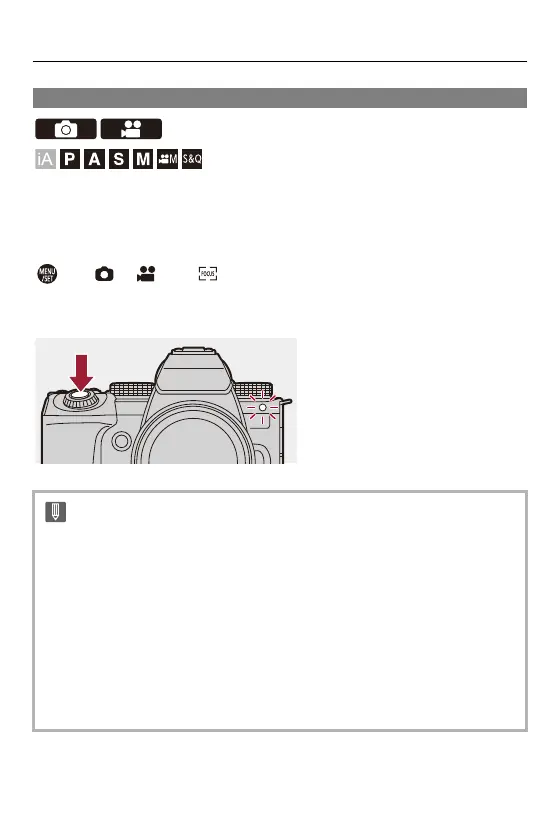Focus / Zoom – Using AF
165
[AF Assist Light]
When recording in low light conditions, the AF assist light turns on when
you press the shutter button halfway, making it easier for the camera to
focus.
[ ]/[ ] [] Select [AF Assist Light]
Settings: [ON]/[OFF]
•
The effective range of the AF assist light is different depending on the lens used.
– When the interchangeable lens (H-ES12060) is attached and at wide-angle
end.
Approx. 1.0 m (3.3 feet) to 3.5 m (11 feet)
– When the interchangeable lens (H-FS12060) is attached and at wide-angle
end.
Approx. 1.0 m (3.3 feet) to 3.0 m (9.8 feet)
• Remove the lens hood.
• The AF assist light may be greatly blocked, and it may become harder to focus
when a lens with large diameter is used.
